20 Best Pre-Order Apps For Shopify To Boost Profits [2025]
Last updated on
September 22, 2025
![12 Best Pre-Order Apps For Shopify To Skyrocket Profits [2024]](https://cdn.prod.website-files.com/611167e7889c927aebfd8ee2/688ca162d8262e53e55d09a6_Blog%20banner%20images%20(18)%20(1).avif)
You know your store better. You know which products are customer favorites, like that viral TikTok T-shirt that goes out of stock no matter how many times you stock up. As exciting as that sounds, think about the greyed out ‘Sold Out’ button that welcomes your customers. Imagine how much revenue you are losing as we speak! That's when you come looking for a pre order app, and here I am with a curated list of the best Shopify preorder apps for you!
In this article, you will learn about the best pre order apps on Shopify along with their features, pricing, and more. Read along to know how preorder apps work on Shopify, their benefits, and use cases to get the best out of the Shopify pre order apps.
What is a Shopify preorder app?
A Shopify pre order app lets you list your products on your store and sell them even before it's officially in stock. These are products that are not readily available for dispatch or delivery.
There are several use cases for Shopify pre order apps, and that includes
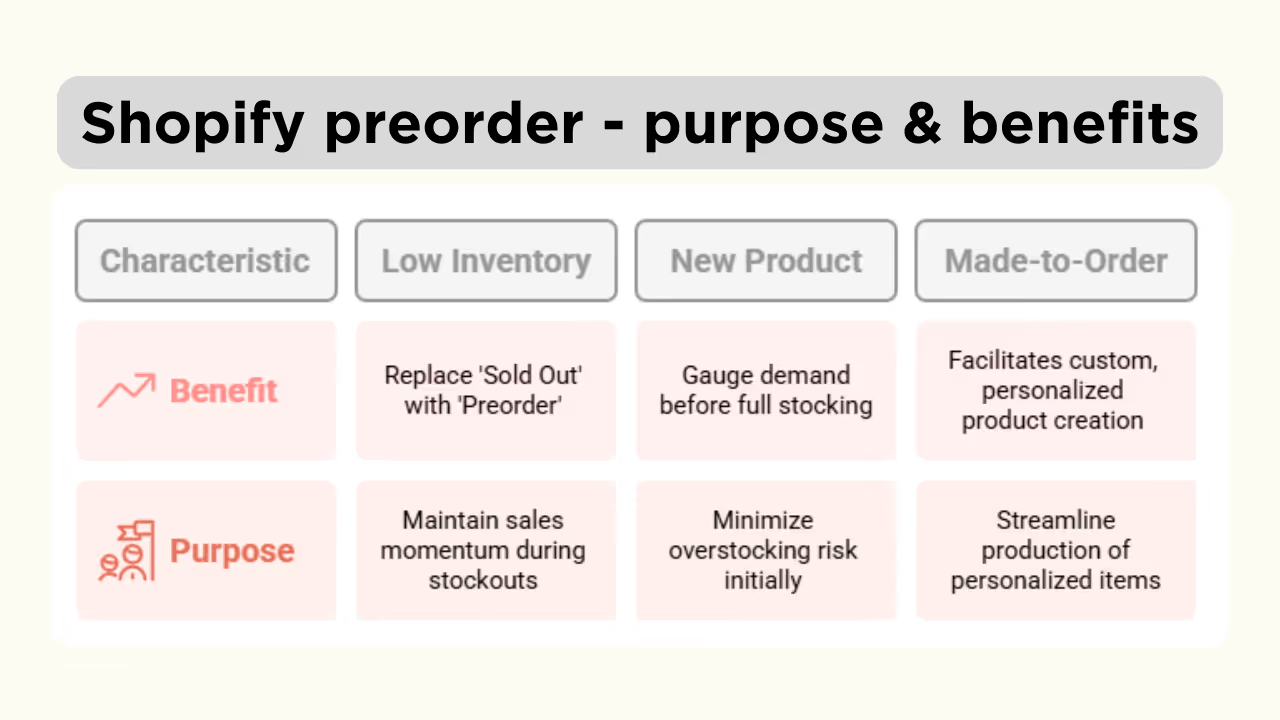
- Products running low on inventory: As soon as the item goes out of stock, the app will replace the default ‘Sold out’ button with a ‘Pre-order’ button. Only if you plan on bringing the product back in stock.
- Launching a new product: If you do not want to stock up on a product that’s yet to be launched, list it for preorder. Know the demand and place your order with the dealer to minimize the risk of overstocking.
- Made to order products: For customized products that are specially designed and personalized for each customer, preorder comes in handy.
Difference between the Shopify preorder and the ‘notify me’ button
While the terms preorder and notify me refer to products that are currently not in stock, they have two different meanings and functions. Here is a clear differentiation between the two for your better understanding.
Features to look for in the best Shopify preorder apps
If you are considering investing in a Shopify preorder app, you should first know how to choose an app. You should get the best value for your money, and here is a list of features that a Shopify pre order app should have,
- Ensure the app comes with different pre-order options,
- full payment (customers pay the complete amount upfront)
- partial payment (Customer makes an initial payment while placing the order, and the balance is paid at a different time)
- The buttons and widgets must be customisable.
- You should be able to set a pre-order limit. For instance,
- Only the first 200 customers can preorder the product, or
- Only 200 units are available for pre-order.
This way, you can avoid mishaps with the production timeline and delivery dates.
- Check if the app comes with options to enable the preorder feature for specific products and collections.
- The app should allow customers to order a preorder product and a buy-now product at the same time. Nonetheless, there should be a differentiation on the checkout page.
20 Best Shopify Preorder Apps
With all the Shopify preorder apps available in the market, it can be overwhelming to find the one for your store. To make things easy for you, here is a table with the best Shopify apps and their features.
1. Preorder - Dibs
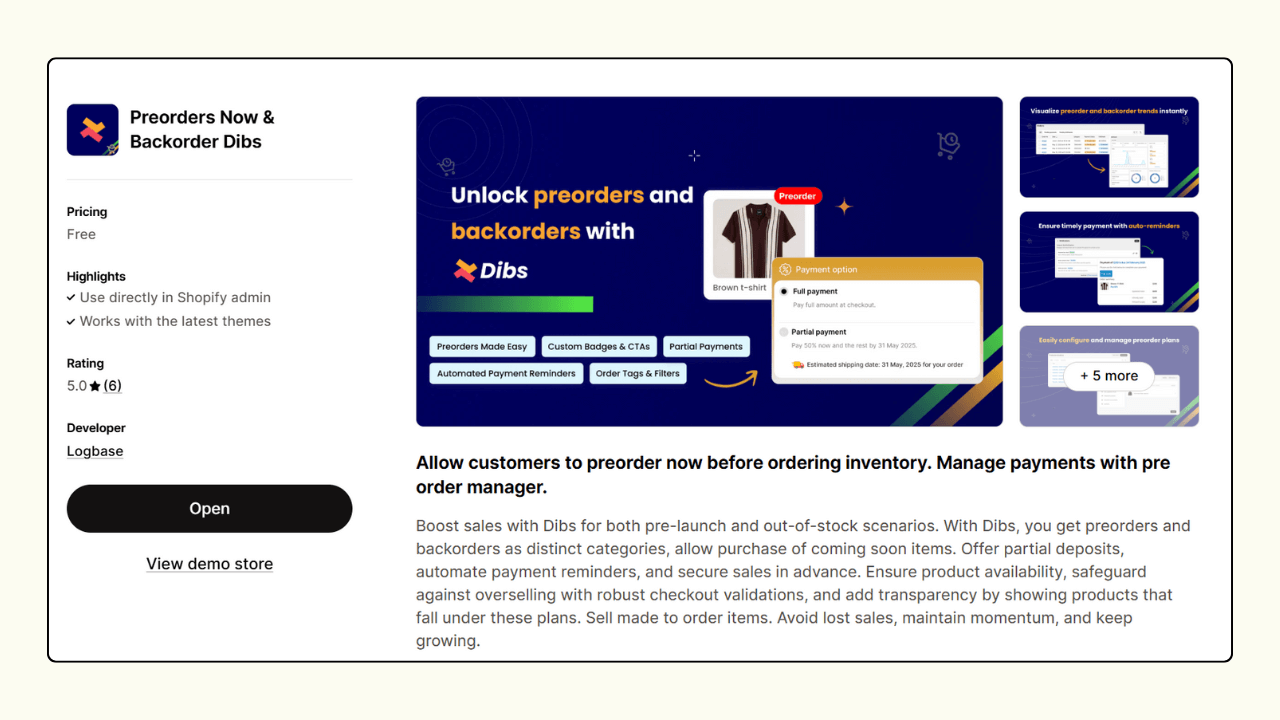
Key features
- Dibs handles preorders and backorders as two distinct business models. You can create special preorder campaigns for new launches and create backorders for high-demand SKUs.
- With Dibs, you can offer flexible payment options to your customers. Both full payment and partial payment with a deposit are available.
- You can also schedule your preorder based on start and end dates, and limit the order at the product level. The product will automatically go out of stock once the time is up or the limit is reached.
- The preorder dashboard will give you all data related to order fulfillment, payment status, order value, and number of orders generated.
- For partial payments, you can automate customized payment reminders and follow-up emails. You can also send customized emails for shipping and delivery updates.
- The app offers special preorder badges and customizable buttons on the product page.
- Customers can cancel their preorder by choosing a valid preset reason on their dashboard.
Pricing
The app currently offers only a FREE plan.
What do people say about this app?
2. Amai PreOrder Manager + Notify
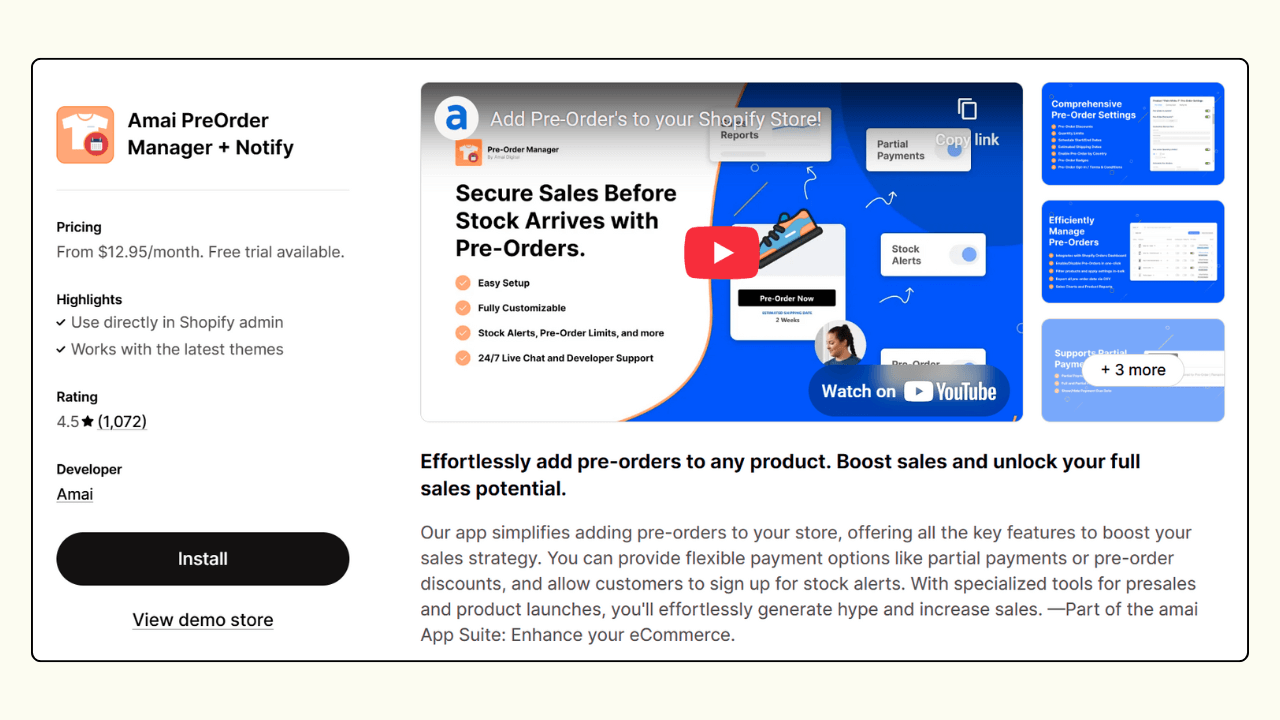
Key features
- Partial payment of preorders is available for product variants.
- The app comes with a preorder ‘opt-in’ checkbox to ensure your customers are aware of your preorder terms and conditions (if you have any) before they make a purchase.
- You can limit preorder product availability based on location.
- If you create a limit to the number of preorders taken, a progress bar appears on the product page.
- For back-to-back new releases and preorder drops, you can create a release calendar and display it on your website.
Pricing
What do people say about this app?
3. Early Bird: Preorder & Restock
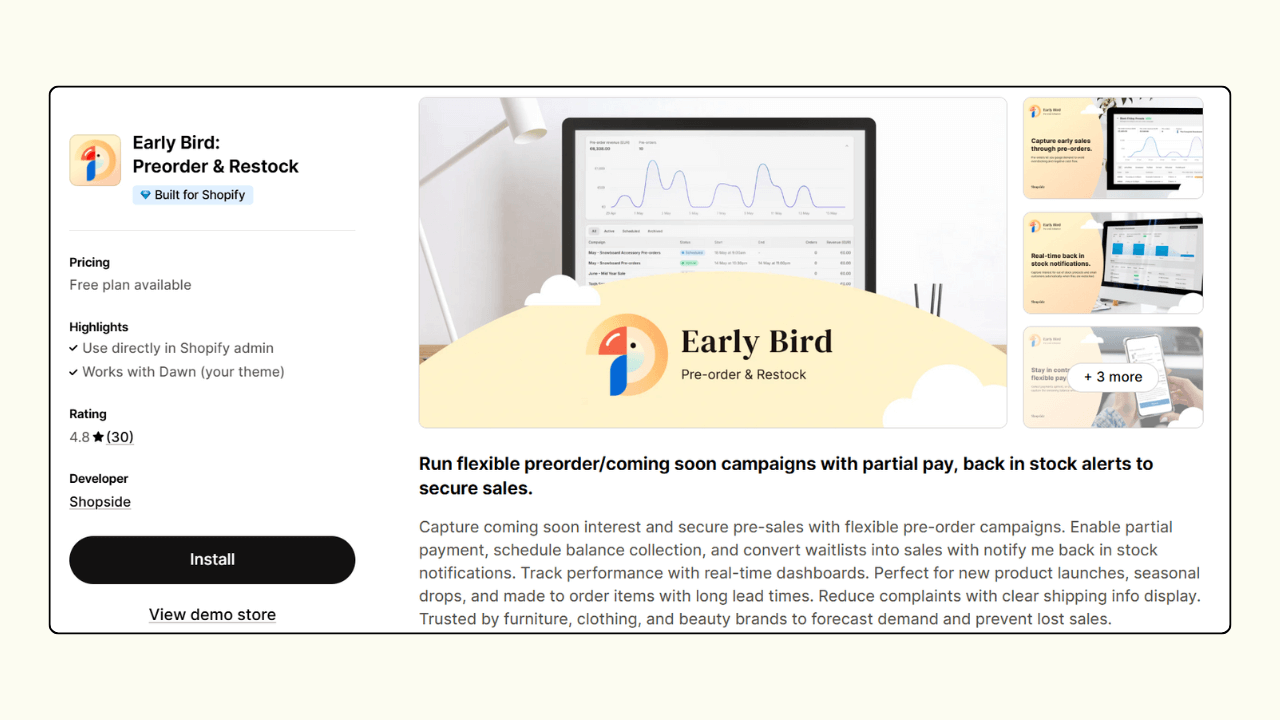
Key features
- Early Bird offers flexible payment methods including full and partial payments for prorder campaigns.
- For partial payment, the app automatically collects the remaining payment due on the set date.
- Using this, you can also create preorders at both product and variant level.
- Preorder badge appears on the product and product page to identify preorders better.
- For out of stock products, you can add a ‘Notify me’ button to collect customer emails.
Pricing
What do people say about this app?
4. PreOrder Globo | Back in Stock
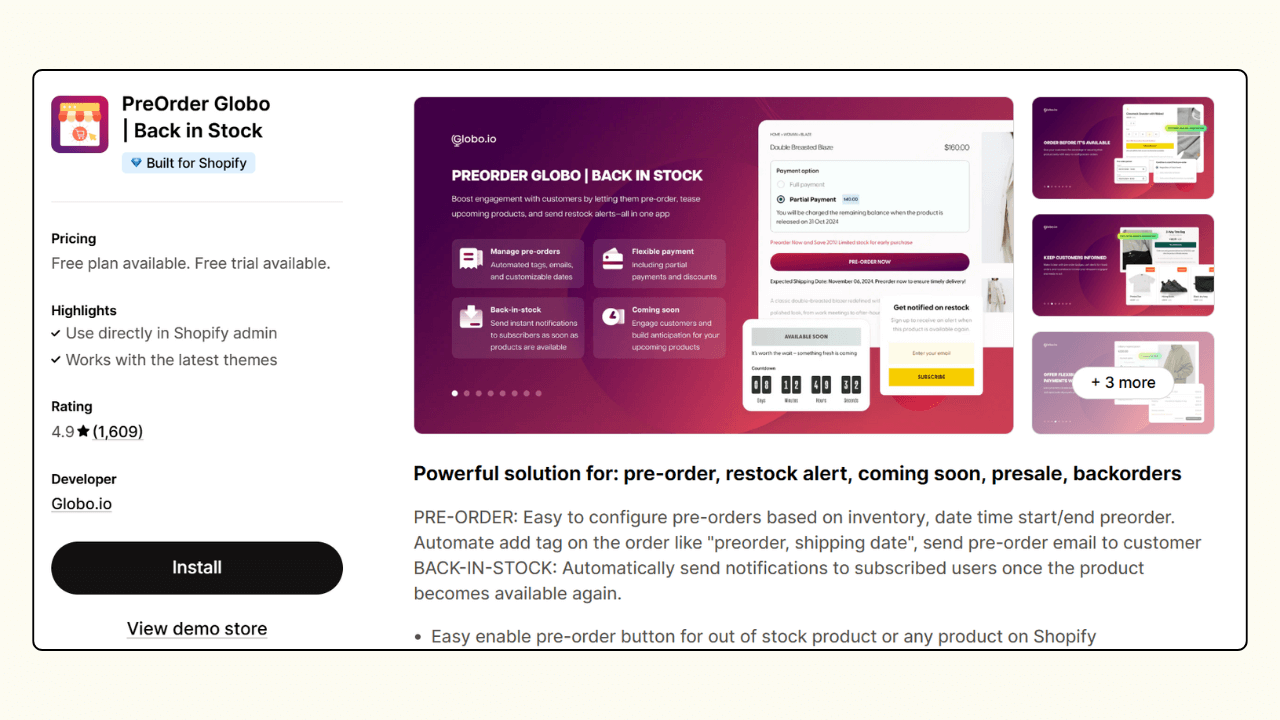
Key features
- You can offer different payment options with a special discount for full or partial payment.
- Options to display a countdown timer to create curiosity about ‘coming soon’ products and FOMO for preorder products.
- Schedule a preorder along with preset conditions to create an effective preorder campaign.
- The app allows you to replace ‘Out of stock’ with a ‘Notify me’ button. Collect your customer emails and send out timely notifications about product availability.
Pricing
What do people say about this app?
5. Essential Preorder & Presale
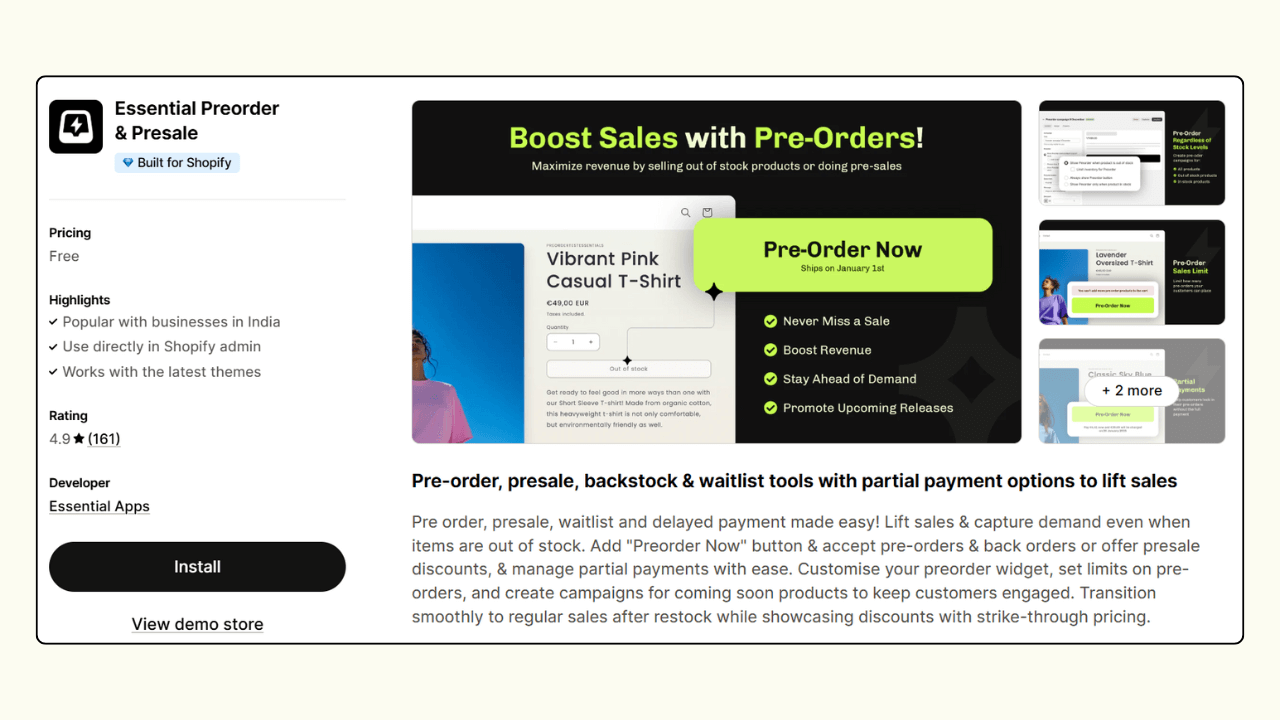
Key features
- Using Essential, you can offer partial payment and collect deposits for pre-orders.
- You can use the preset rules to manage and run a successful preorder campaign.
- The app also comes with options to limit preorder quantity for a single order and customer.
- With this app, you can also offer special early access discounts to customers who opt for pre-order.
Pricing
The app currently offers only a free plan.
What do people say about this app?
6. Magical Preorder & Presale
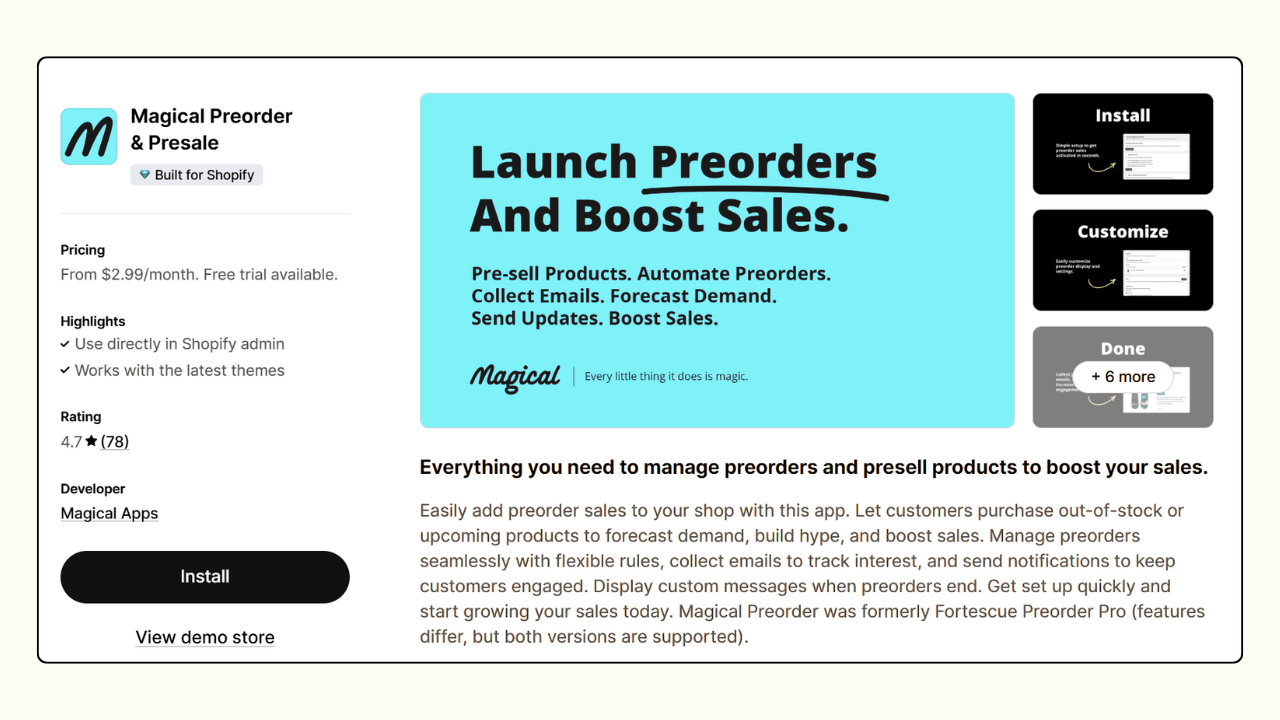
Key features
- Offers different payment methods, and pre-orders can be tracked based on order fulfillment status.
- Tag products using ‘Preorder’ and ‘Coming soon’ badges on the home page.
- You can collect customer emails to send out timely, personalized messages to each customer.
- Options to schedule preorder sales and automate the process based on product availability.
- It has a mixed cart warning feature to alert customers when they add a preorder product and a ‘buy now’ product at the same time.
Pricing
What do people say about this app?
7. Preorderly • Preorder PreSale
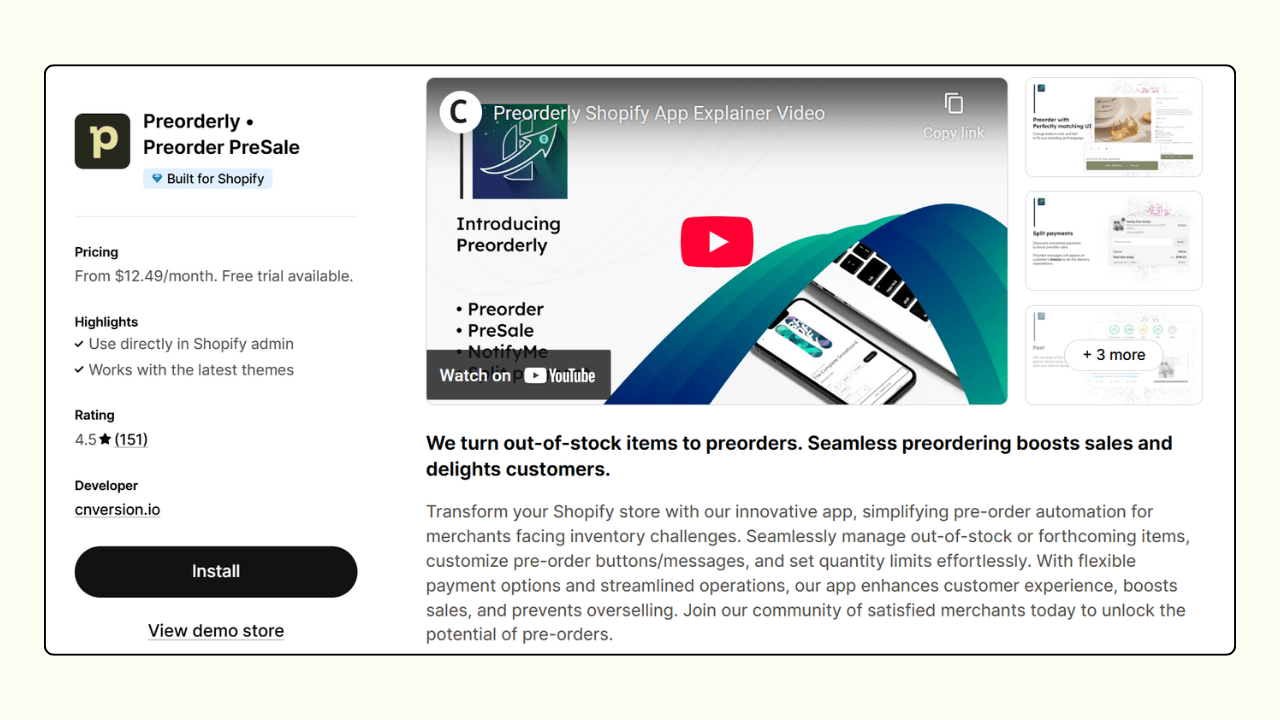
Key features
- Apply discounts to preorders automatically.
- Allows your customers to either pay in full or pay partially.
- You can schedule a preorder timeline and also set a product limit for each customer while preordering.
- Collect customer emails and build your email list using the ‘Notify me’ button and pop-up message.
Pricing
What do people say about this app?
8. Advanced PreOrder‑ ALL IN ONE
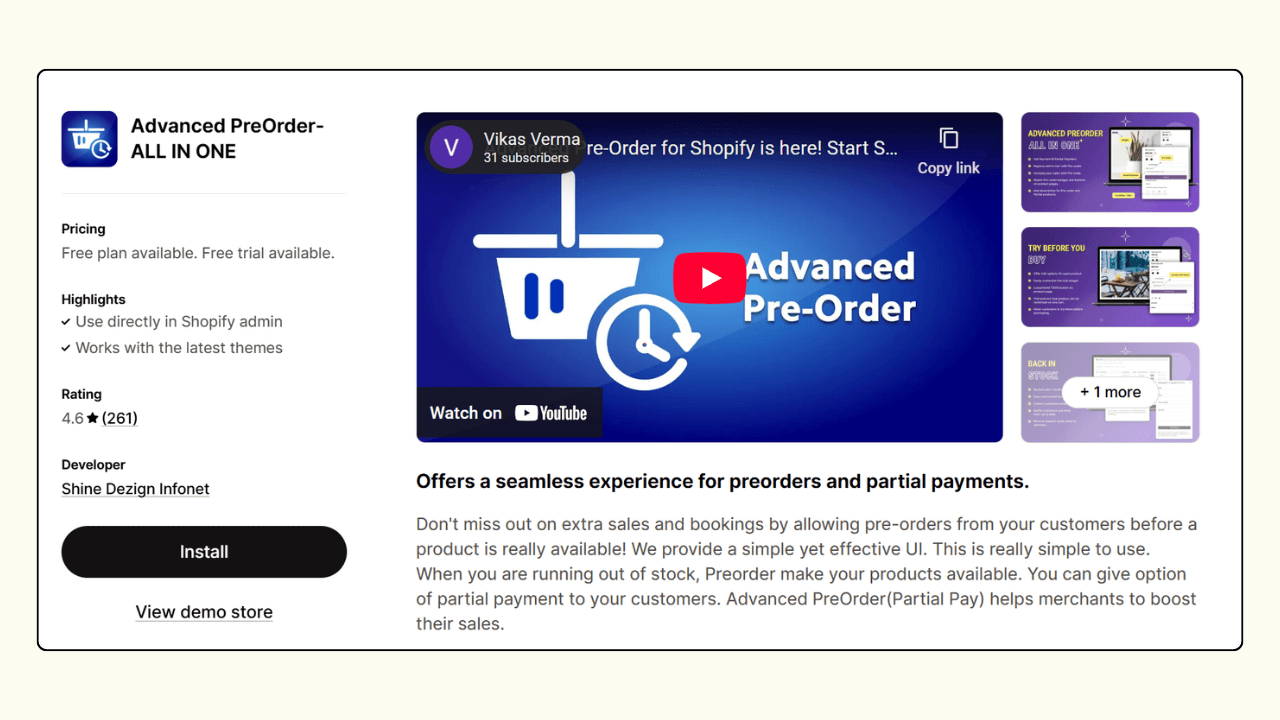
Key features
- Using this app, you can offer full payment and partial payment options for pre-orders.
- You can also add a preorder badge on the product page to highlight the offer.
- The app also allows you to show a countdown timer on the preorder page to help make better sales.
- There is a trial period option to let customers try the product before making a purchase. You can customize the trial period on your store.
Pricing
What do people say about this app?
9. PreOrder App+Partial Payment K
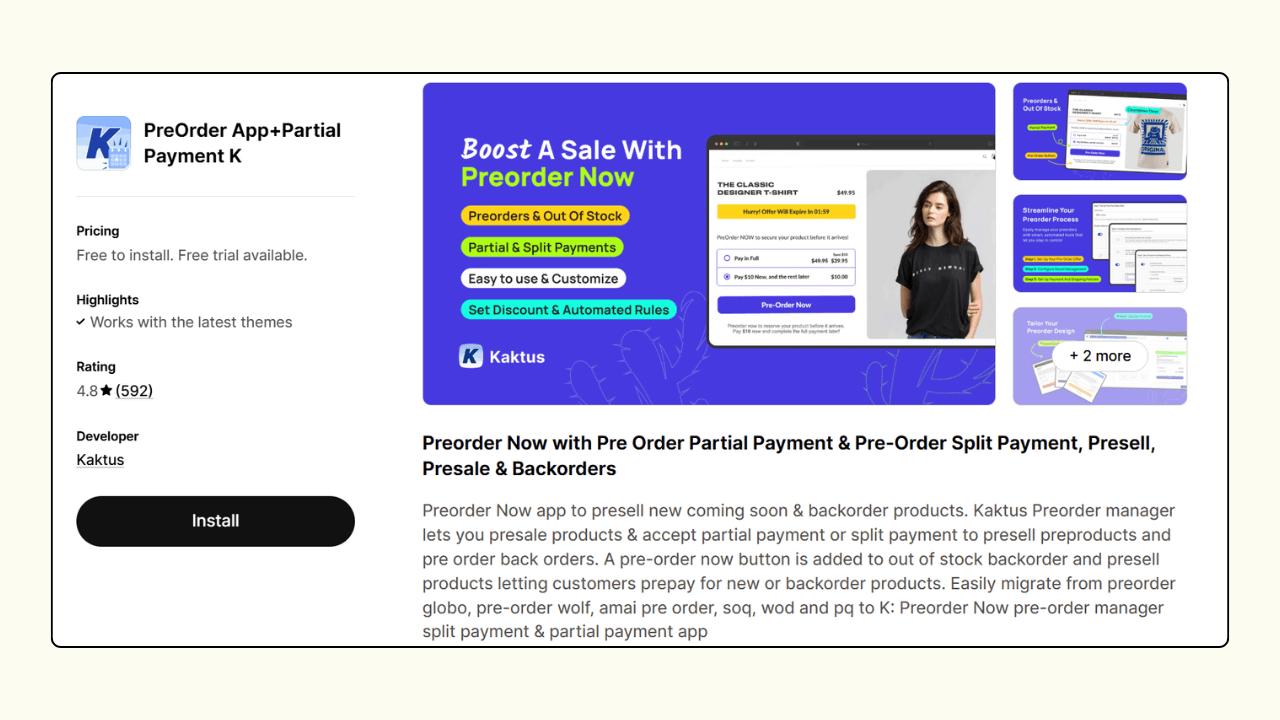
Key features
- You can limit the preorder offer to logged-in customers. Other regular visitors cannot preorder products.
- The app lets you offer preorder to coming soon products as well as create backorders for out-of-stock items.
- Comes with partial payment options and limited-time offers for preorder products. You can also create a countdown timer to create FOMO among customers.
- The app offers different and customizable email templates for order confirmation and shipping delays.
Pricing
What do people say about this app?
10. Doran Back in Stock | Preorder
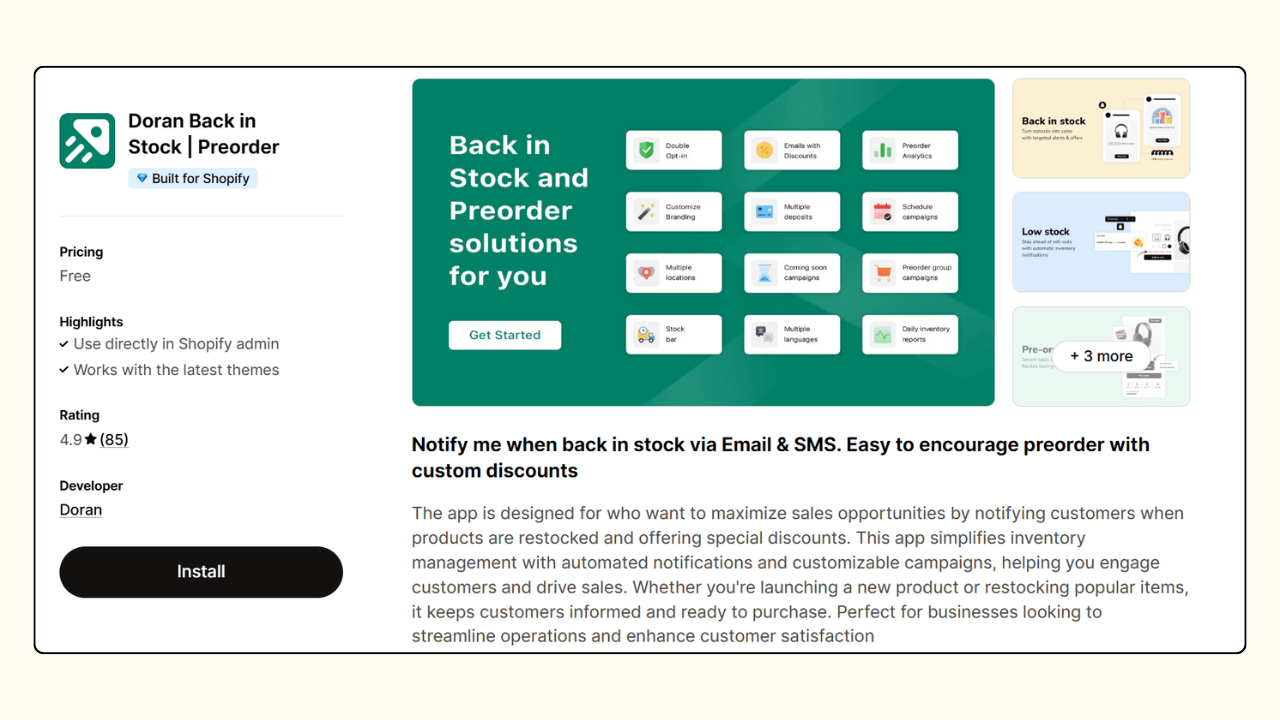
Key features
- With Doran, you can show the product is low in stock directly on the product page to encourage customers to buy before it goes out of stock.
- Following the low stock alert, the back order will kick in, and the ‘Add to cart’ button will turn into ‘Preorder’.
- You can also offer different discounts for full payment and partial payment.
- Using the app, you can run both the ‘Coming soon’ campaign and ‘Preorder’ campaign with a countdown timer.
Pricing
The app currently offers only a free plan.
What do people say about this app?
More best Shopify preorder apps for your store!
11. PreVue: Pre Order Products
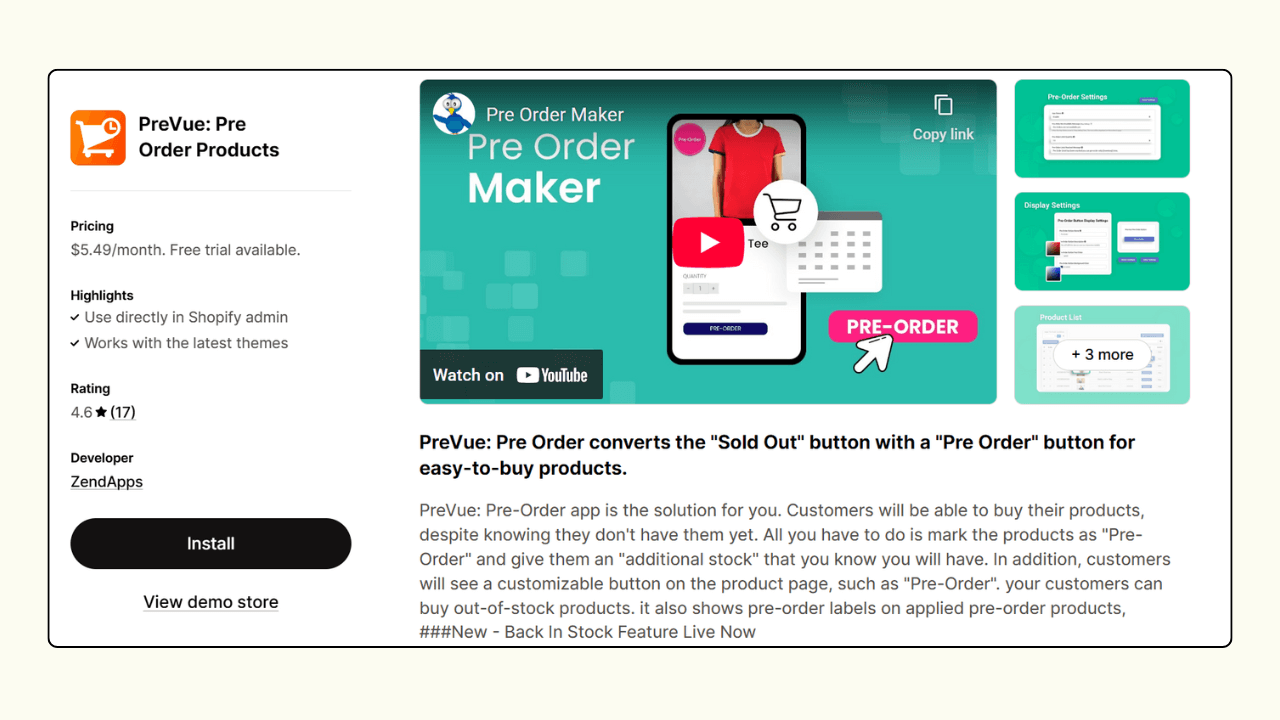
Key features
- PreVue is yet another preorder app on Shopify that allows you to create preorder campaigns and collect customer emails.
- It works with almost all Shopify themes and requires no coding skills.
- You can schedule product launches, set preorder timelines, and display shipping updates on product pages.
- Pricing starts at $5.49/month, with no free plan available.
Voice of the customer
12. Appikon ‑ Pre‑Order
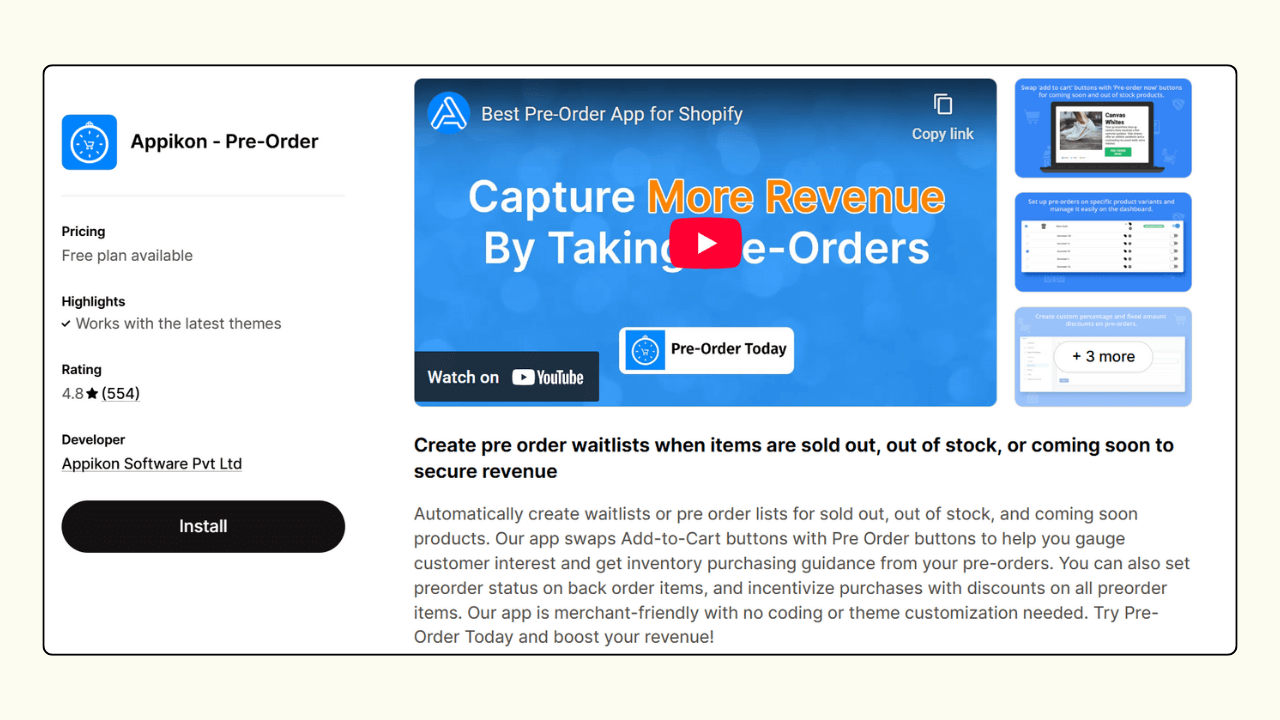
Key features
- Appikon Pre Order allows you to create both preorder and backorder campaigns with ease.
- From the buttons to the message displayed, you can customize everything to suit your store and its theme.
- The analytics dashboard gives a detailed overview of the total preorder count and revenue generated, all in one place.
- Pricing starts at $7.99/month, with a free plan to start with.
Voice of the customer
13. Pre‑Order Helper
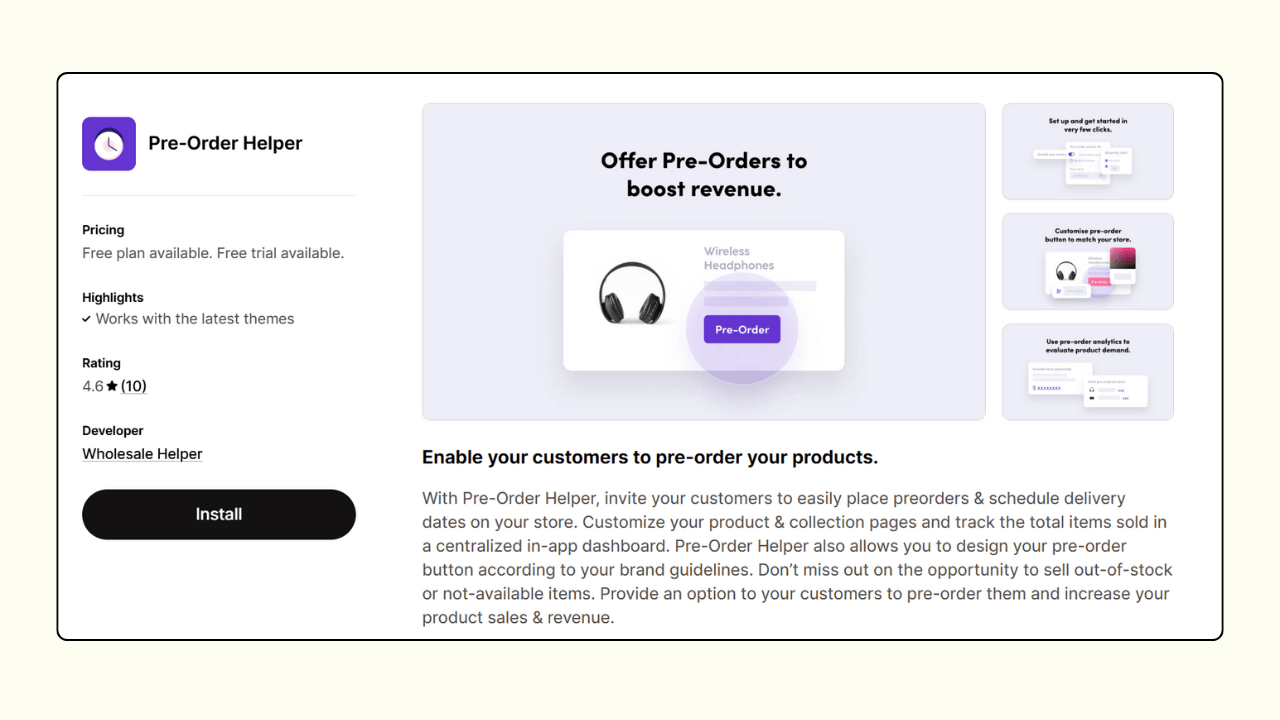
Key features
- Pre Order Helper majorly focuses on creating preorders on the collection page.
- There are also options where customers can choose the delivery date as they see fit from the given dates.
- Basic analytics of the app, orders, revenue generated, and ROI are available in the app dashboard.
- Pricing starts at $4.99/month, with a free plan and an 8-day free trial.
Voice of the customer
14. Notify! Back in Stock|PreOrder
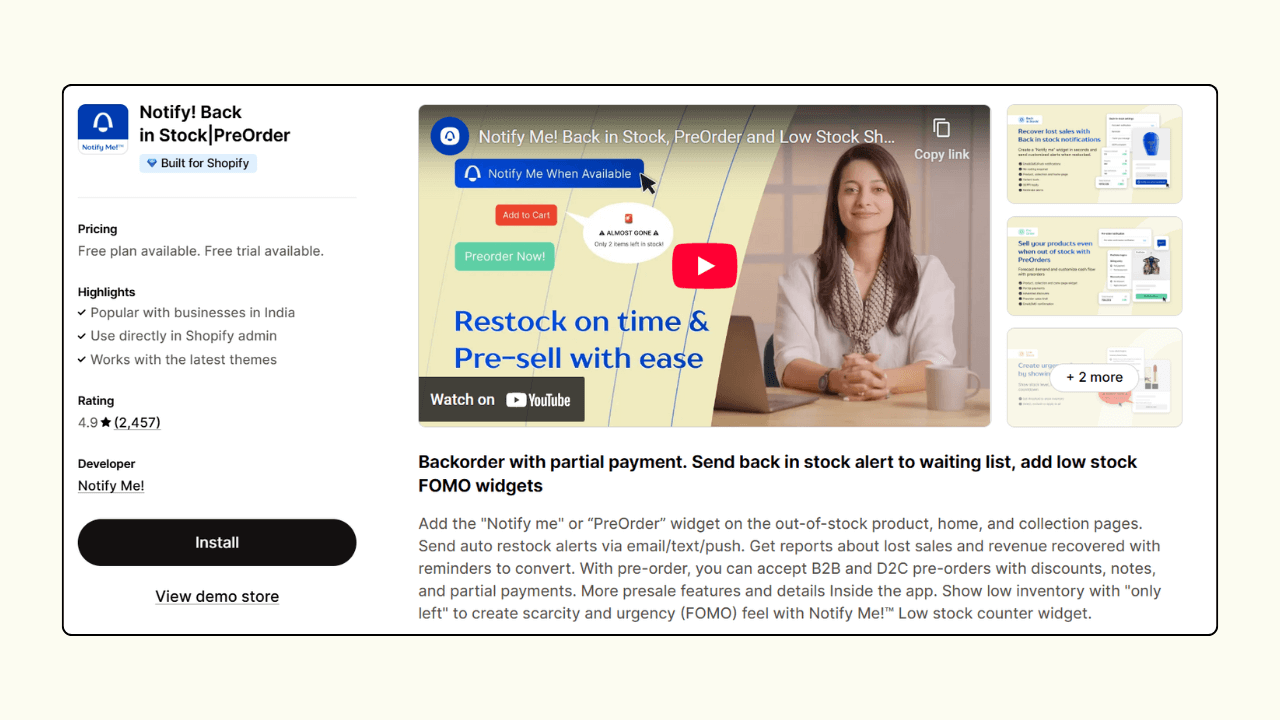
Key features
- Using Notify, you can take pre-orders and collect customer emails for a waitlist to send out back-in-stock notifications.
- The app comes with a Notify AI to help you manage your pre-orders better.
- You can also display a low stock alert widget to create FOMO among your customers.
- Pricing starts at $19.90/month with a free plan and a 7-day free trial.
Voice of the customer
15. Preorder | Notify Me Timesact
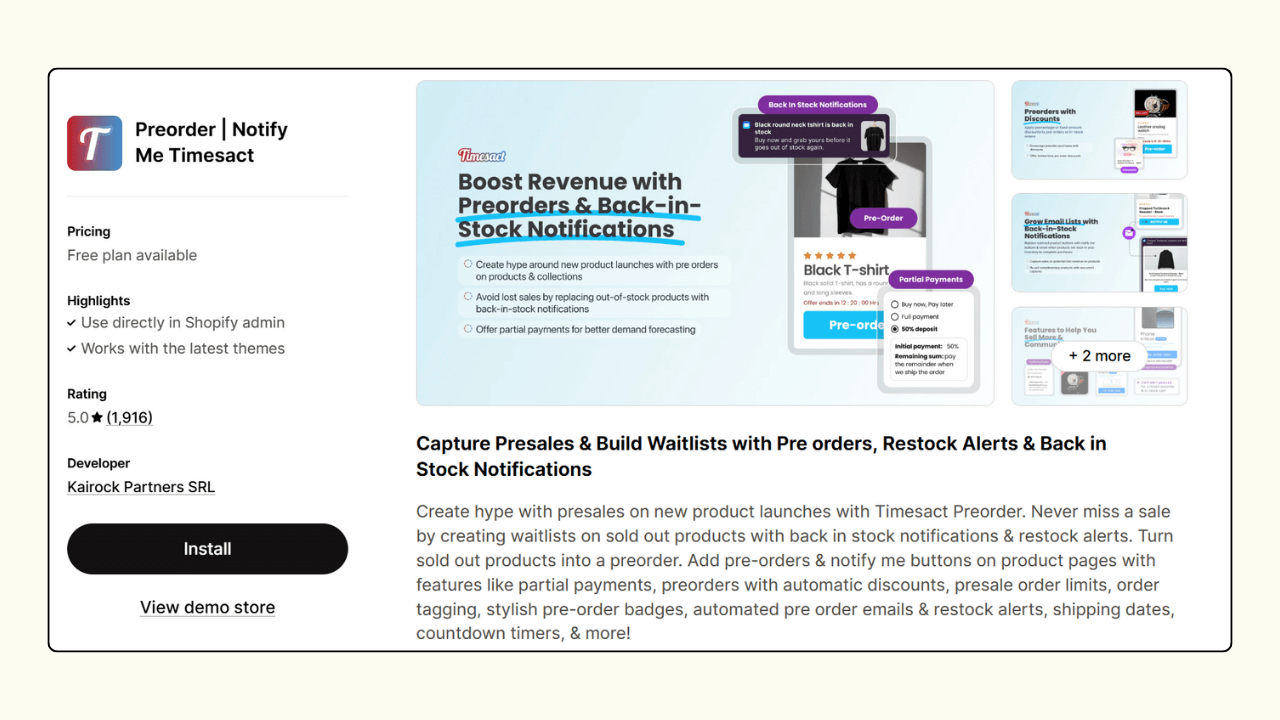
Key features
- Timesact comes with a pre-order countdown timer to create a limited-time offer for products.
- You can offer special discounts on partial or full payment to encourage customers to complete the purchase.
- There is a mixed cart alert when an in-stock product and a preorder item are added to the cart.
- The pricing starts at $1/month with a free plan to start with.
Voice of the customer
16. PreProduct next‑gen pre‑order
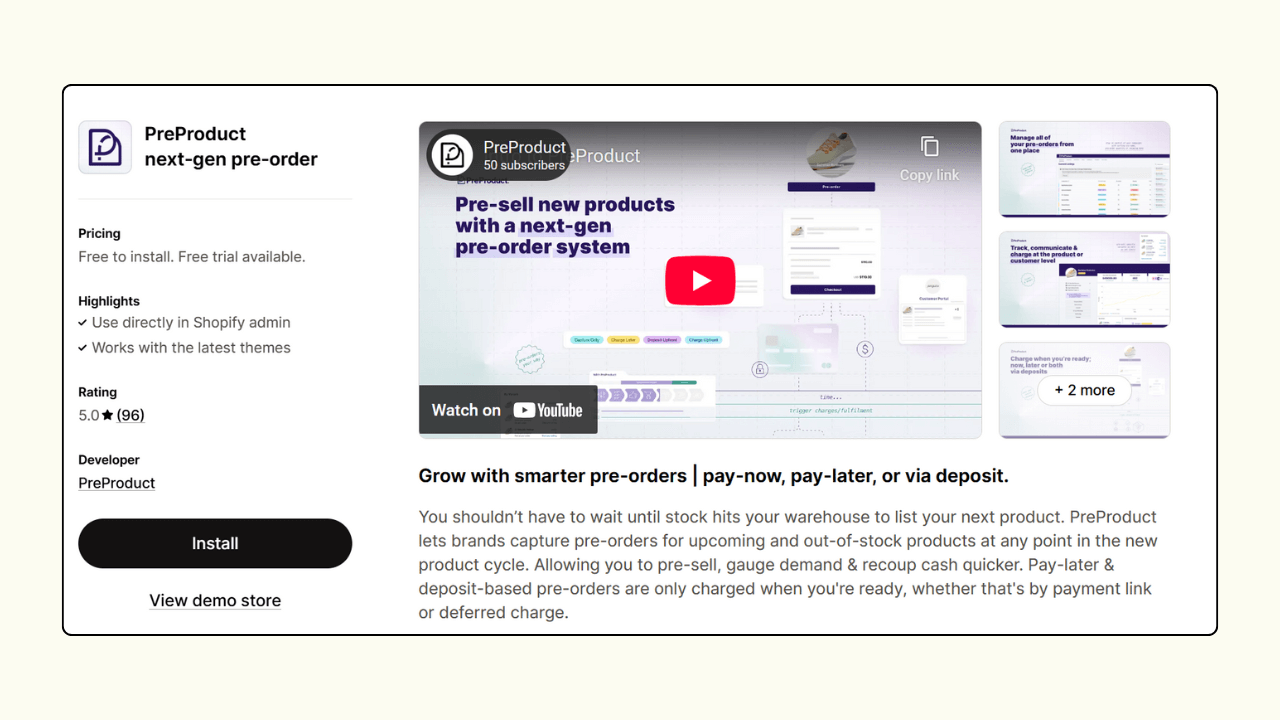
Key features
- With PreProduct, you can either allow a mixed cart checkout or isolate ‘in-stock’ products from preorder products within the cart page.
- There are options to hold the product fulfillment to avoid early fulfillment of preorders.
- You can run email campaigns to update customers regarding products, shipping, and delivery information.
- Pricing starts at $29.99/month with a 7-day free trial to begin with.
Voice of the customer
17. SB Coming Soon Product‑PreSale
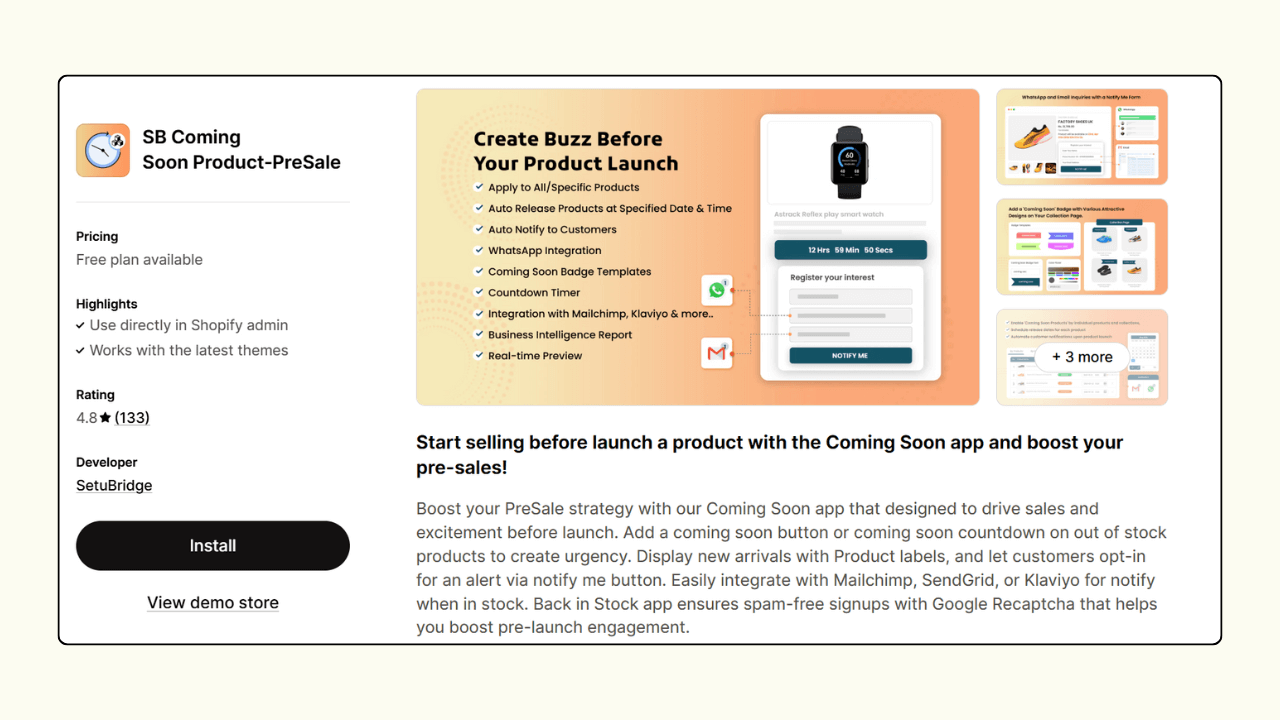
Key features
- Using this app, you can display a countdown timer on the product page to create curiosity and urgency among customers for coming soon products.
- Add a notify me form on the product page to collect customer email and contact information.
- The app is compatible with Mailchimp, SendGrid, and Klavio - integrate and experience seamless marketing.
- Pricing starts at $5.99/month with a free plan to start with.
Voice of the customer
18. Preorder Wolf | Pre order now
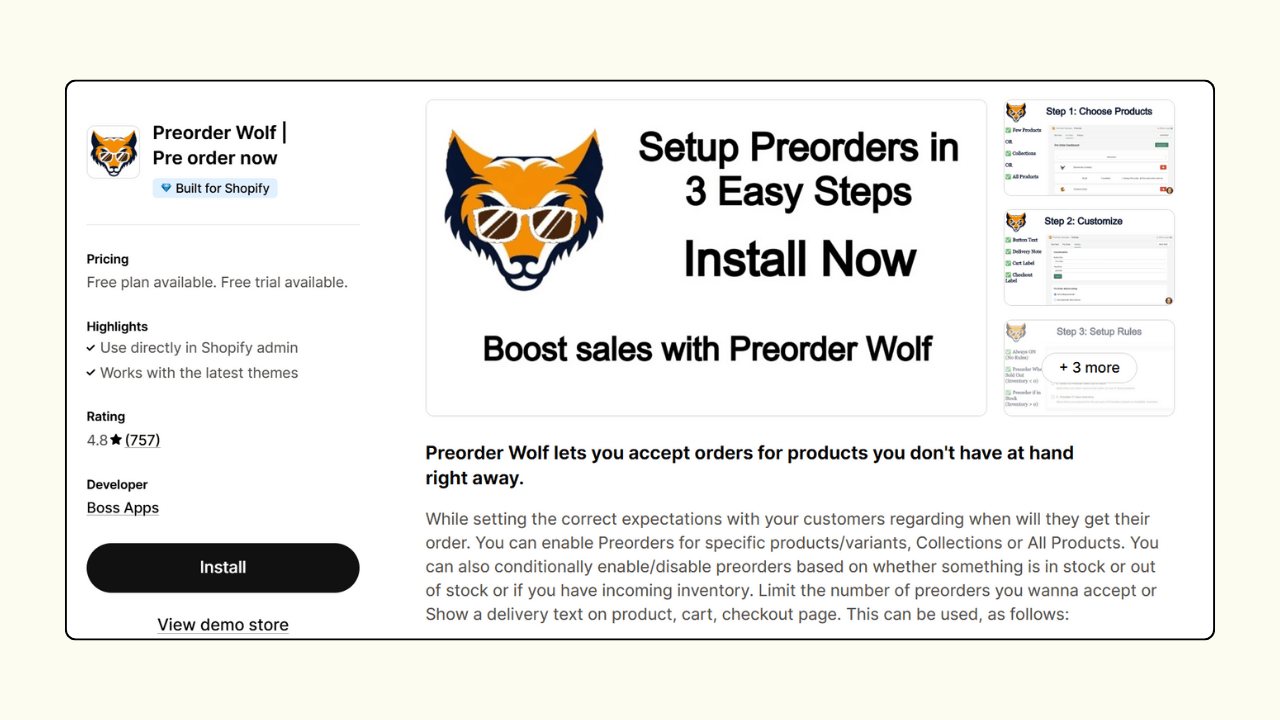
Key features
- With Preorder Wolf, you can display delivery information directly on the product page as well as the cart and checkout page.
- It comes with a three-step easy installation and pre order setup on Shopify.
- You can also set preorder limits for products based on your inventory or expected incoming stock.
- Pricing starts at $4.99/month with a 10-day free trial.
Voice of the customer
19. PreOrder Now & Pre order | PQ
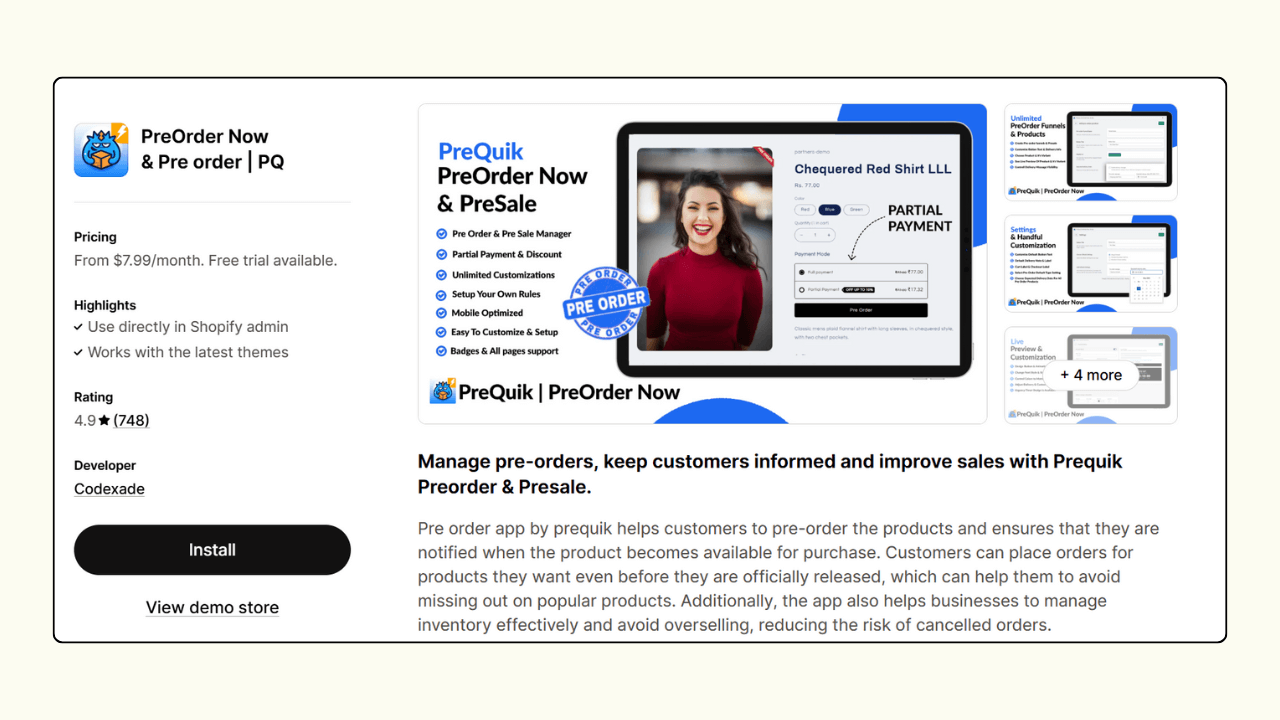
Key features
- Preorder Now allows you to create special discounts for preorders.
- You can also set up a countdown timer on the product page using this app.
- From the buttons to the message, everything is customizable.
- The pricing starts at $7.99/month with a 7-day free trial.
Voice of the customer
20. EZ PreOrder: Presale Manager
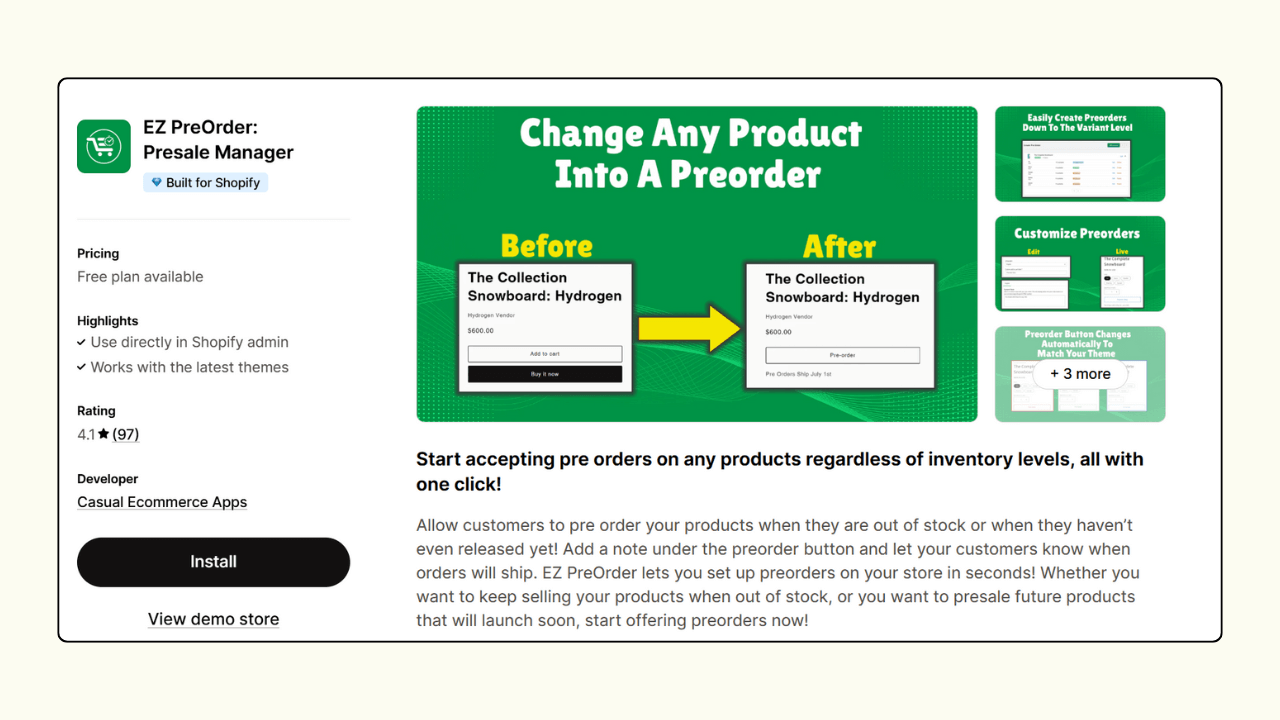
Key features
- EZ PreOrder comes with a unique button that automatically matches your theme.
- There are three preset rules for preorders for you to choose from.
- It also allows you to offer different payment options - full and partial payment with a deposit for preorders.
- Pricing starts at $6/month with a free plan to begin with.
Voice of the customer
What’s the best Shopify preorder app for your Shopify store
All the apps I have mentioned above come with unique and valuable features to help you manage pre-orders effectively. But if you're just getting started and want something simple, fast, and free, there’s one app that stands out – Preorder Dibs.
With its clean and user-friendly interface, Dibs is the best app to launch your preorder campaign in under a minute. You need no technical or coding skills to do that either.
It's built to make preordering easy, and the best part? It's completely free. Install the app today and start your first preorder campaign at no extra cost!
Stores taking pre-orders!
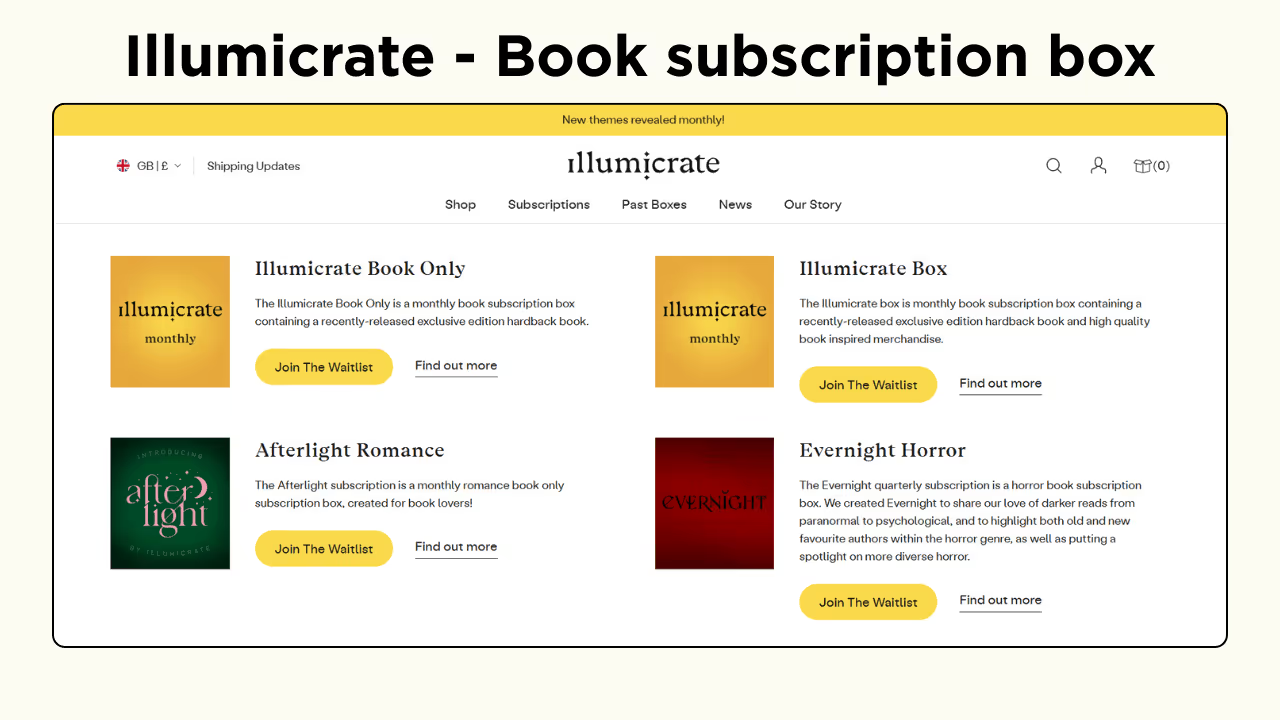
Illumicrate is a monthly book subscription store that sells special edition books, bookmarks, and other bookish merchandise. They sell a limited number of boxes each month with an invite-only subscription service. New customers can join the waitlist and wait for the invite to order from the store.
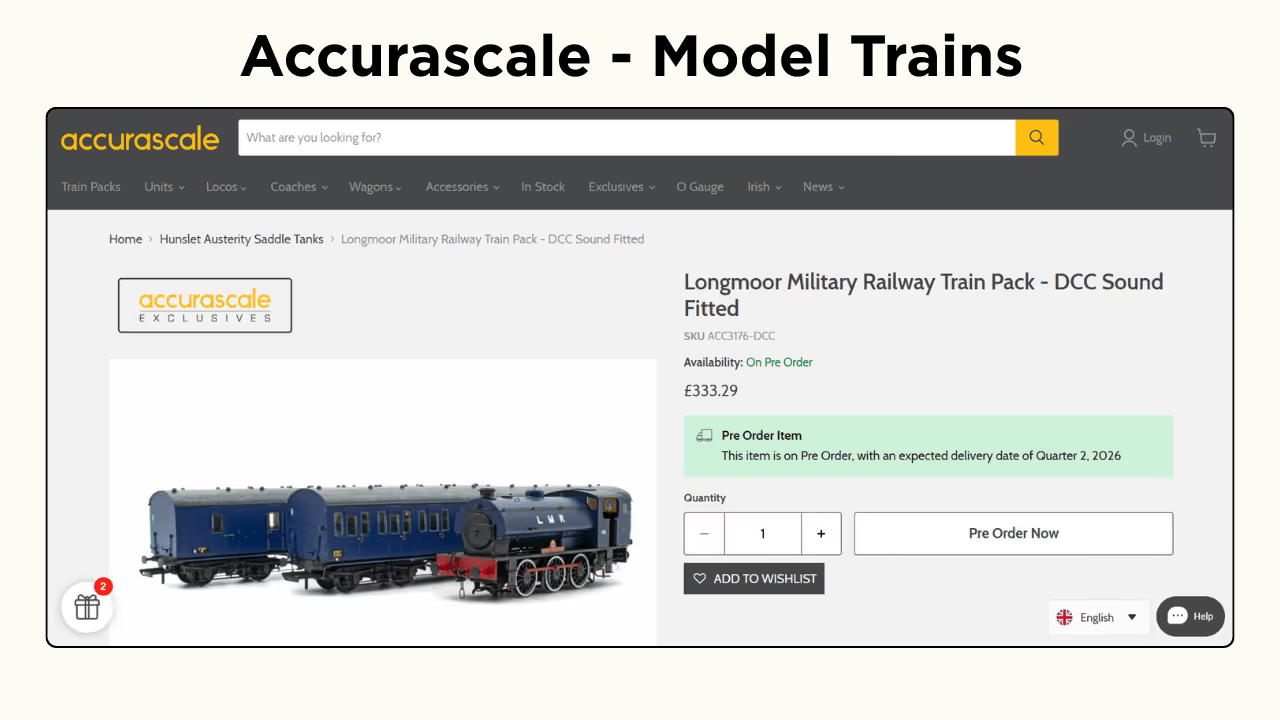
Accurascale sells model trains and accessories on their website. Their latest model is launching in 2026, and preorders are live on the store. This is an excellent opportunity to understand market demand and stock up accordingly. In the meantime, the store will have time to prepare their inventory.
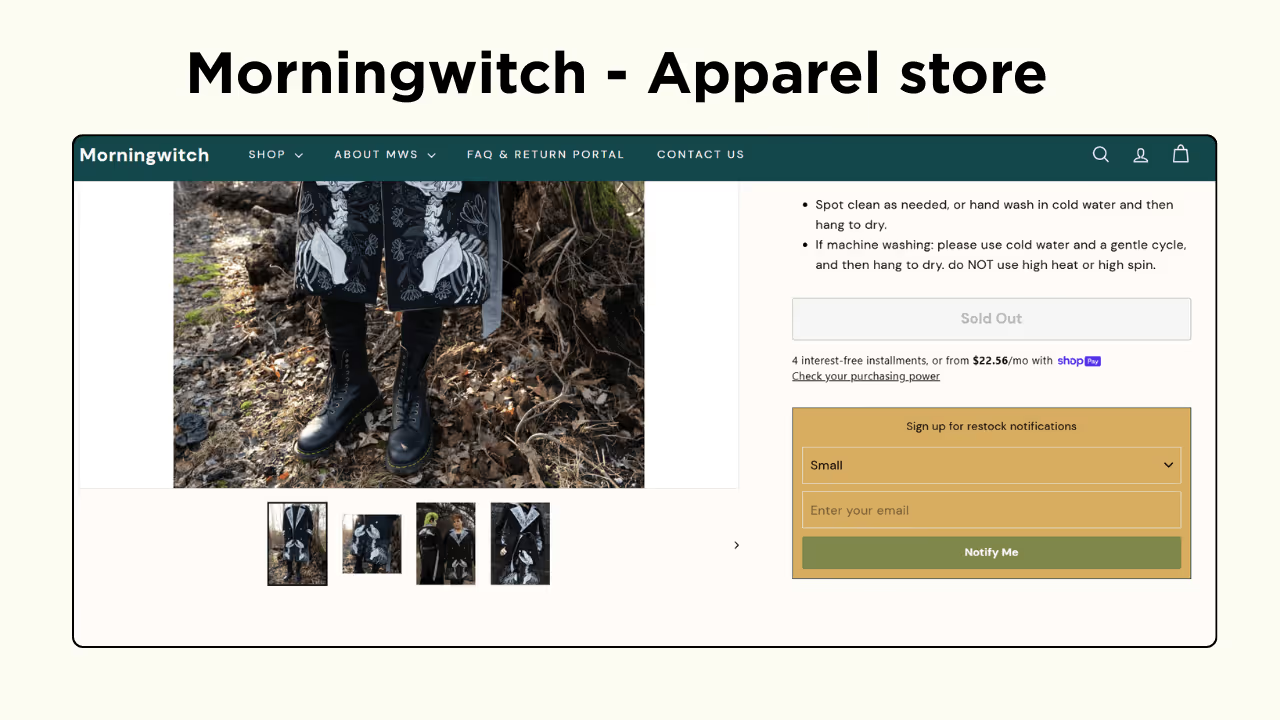
Morningwitch is a sustainable clothing store. Their designs and new releases are usually put up for preorders. When items go out of stock, they use a ‘Notify Me’ button to collect customer emails and information.
Frequently asked questions
1. Which pre order app is best for Shopify?
Dibs is one of the best pre-order apps for Shopify. The app allows you to create preorder and backorder campaigns with ease.
2. Can I do a Shopify preorder without using an app?
You can create a Shopify preorder without using a third party app, but it's time-consuming and needs manual labour.
The reminder emails and order fulfilment have to be done manually without any automation.
The best option is to use a Shopify preorder app, such as Dibs, on your Shopify store.
3. How to set up a preorder on Shopify?
To set up a preorder on Shopify, you need to install the Dibs app on your Shopify store and create a preorder plan.
Following that, select the product or variant, schedule your preorder, choose payment options, limit product quantities, and make your preorder live on your Shopify store.
Dibs makes preordering easy, simple, and effective with no technical or code needed.
4. Will preorders help during festive seasons?
If your store has high orders during festive seasons, then preorders are a great way to deal with the traffic.
If you are preparing your store for Christmas or any other festive season, consider running a preorder campaign for products that need more production time.
This way, you will have enough stock and time to fulfil all orders.
5. How to run a successful Shopify preorder campaign?
If you run a Shopify preorder campaign, there are a few things to look out for.
Lack of market research, delay in delivery, or poor marketing strategies are reasons why a Shopify store fails in general.
The same goes for pre-orders. Ensure you do your research, deliver the product on the promised timeline, and choose the best Shopify pre order apps.
That’s the secret behind successful Shopify preorder campaigns.
.svg)
.avif)
.avif)
.avif)
![11 Best Live Chat Apps for Shopify [2025]](https://cdn.prod.website-files.com/611167e7889c927aebfd8ee2/6704f7841a1c37412b3862f0_Blog%20banner%20images%20(4).avif)
.svg)
.svg)
.svg)


.svg)