How to Customize Shopify Thank You Page for Increased Sales
Last updated on
October 29, 2024
.avif)
With 100% open rate, your Shopify Thank you page can be one of the most effective tools that can improve your sales on your Shopify store by 10-30% (according to SUMO).
Customize your Shopify ‘Thank you’ page to:
- improve your sales and average order value by upselling and cross selling,
- bring repeat sales for your business,
- build brand loyalty.
In this article, you will learn how to customize and optimize your Thank you pages to increase sales for your Shopify business.
What is a Shopify Thank You page? And why should you customize it?
A thank you page (also known as order confirmation page) on a Shopify Store refers to the page that appears at the end of purchase after a payment has been made.
This page usually consists of:
- A Thank you or Order confirmation note
- Essential order information like order number, shipping address and other relevant information.
Here is what a default/ basic thank you page on Shopify vs. custom Thank You page looks like.
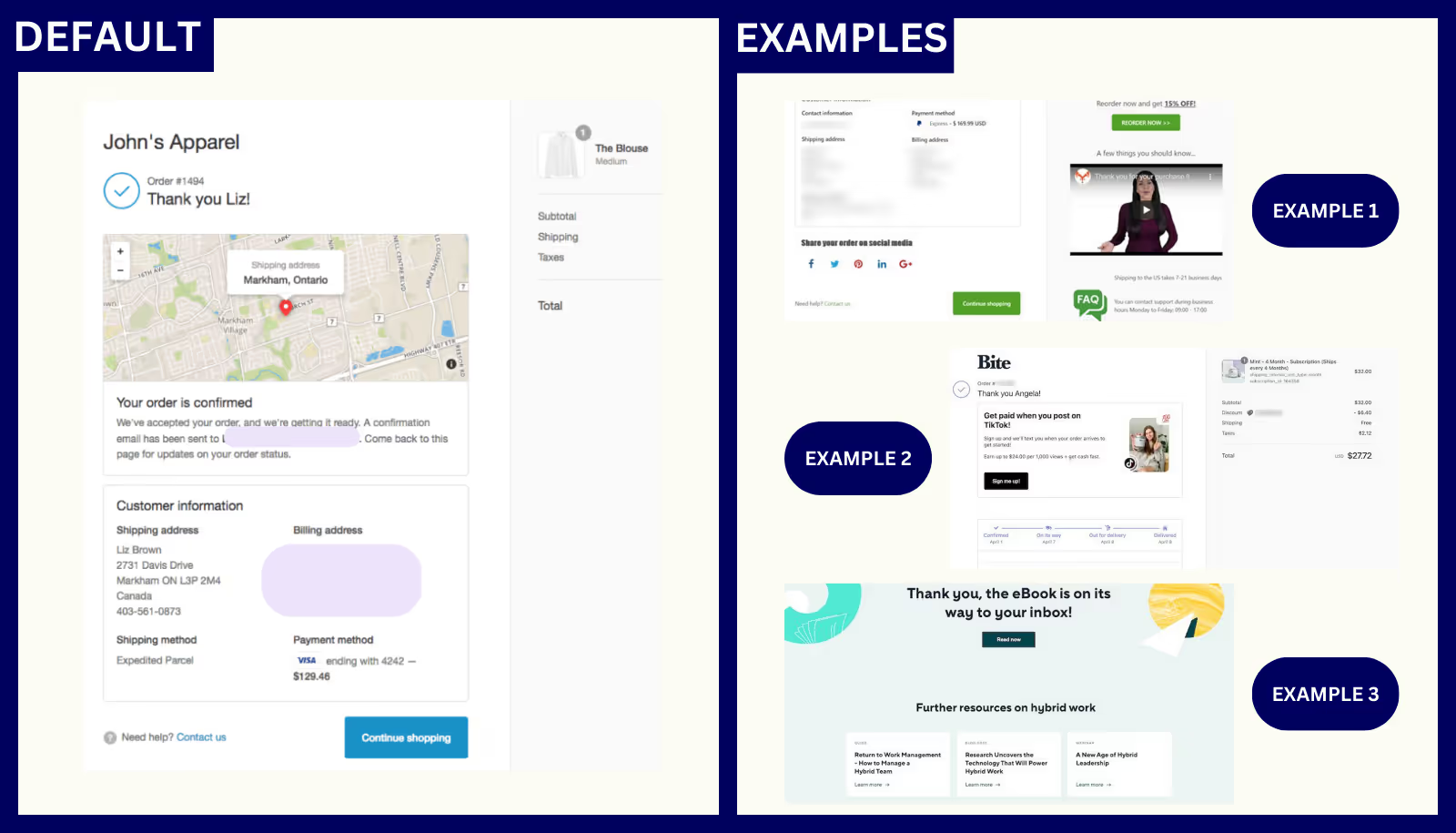
You can choose to customize it based on your business needs and goals.
You can use the right thank you page on your Shopify store to engage with your customers, enhance the post-purchase experience of your customers and increase your post-purchase sales of your business.
Every Shopify store by default will have a 'Thank you' page. However, a customized thank you page will have some main advantages and benefits.
1. Boosts Upsell/Cross-sell and Average Order Value
Yes, use upsell and cross-sell techniques on Thank you page to boost your average order value by 10-30%
2. 100% Open Rate
Thank you page has a 100% open rate which never goes unnoticed. Using it to showcase your other products will be more effective than any other marketing campaign.
3. Increase the Return Rates
Thank you pages will help in increasing customer return rates. Do remember a returning customer spends three times more than a new customer.
4. Get More Referrals
Offer referral discounts on the Thank you page to attract new leads and customers from your existing customers.
5. Improved Customer Satisfaction
Add a thank you note and tell your customer that they have made the right decision on the thank you page to enhance their satisfaction.
6. Emphasize Product Recommendations
Use the thank you page for product recommendation to let your new customers know more about other products in your inventory.
7. Create trust for potential customers
Since 97% of buyers make purchase decisions based on review and feedback from existing customers of the product, adding positive reviews on the thank you page will help you in return sales.
How to Customize Your Shopify Thank You Page?
You can customize your Shopify thank you page using two ways:
- Using an upsell app
- Using code
Method 1: Customize Your Thank You Page Using Selleasy - an Upsell and Cross sell Shopify App
An upsell app is one of the most effective ways to customize the thank you page to drive sales. You can use an upsell app to add the following widgets to your thank you page.
- Personalized product recommendations
- Exclusive discounts and promotions.
Selleasy is one of the best and affordable upsell apps available on the Shopify app store that can help you set up both pre and post-purchase upsells and cross-sells.
Using Selleasy, you can also easily and quickly customize your thank you page and display upsell and cross-sell promotions enticing your customers to make further purchases.
Here are 10 steps that you can follow to customize your thank you page:
Step 1: Sign in to your Shopify dashboard and install the Selleasy app.
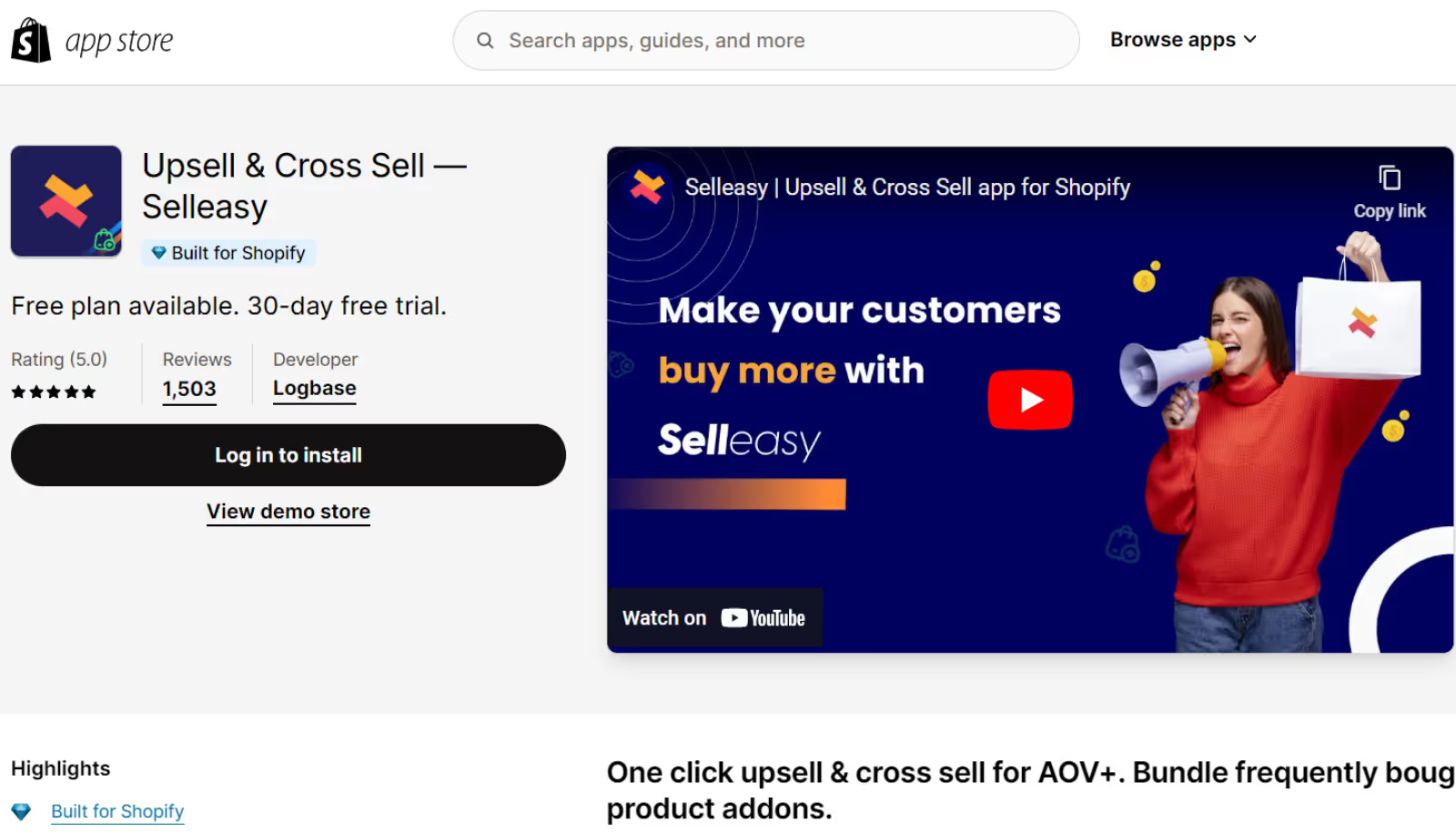
We offer a gracious 30 days free trial for you to try and test it out.
Step 2: Once you install the app, click on Selleasy under Apps on the left pane of the dashboard.
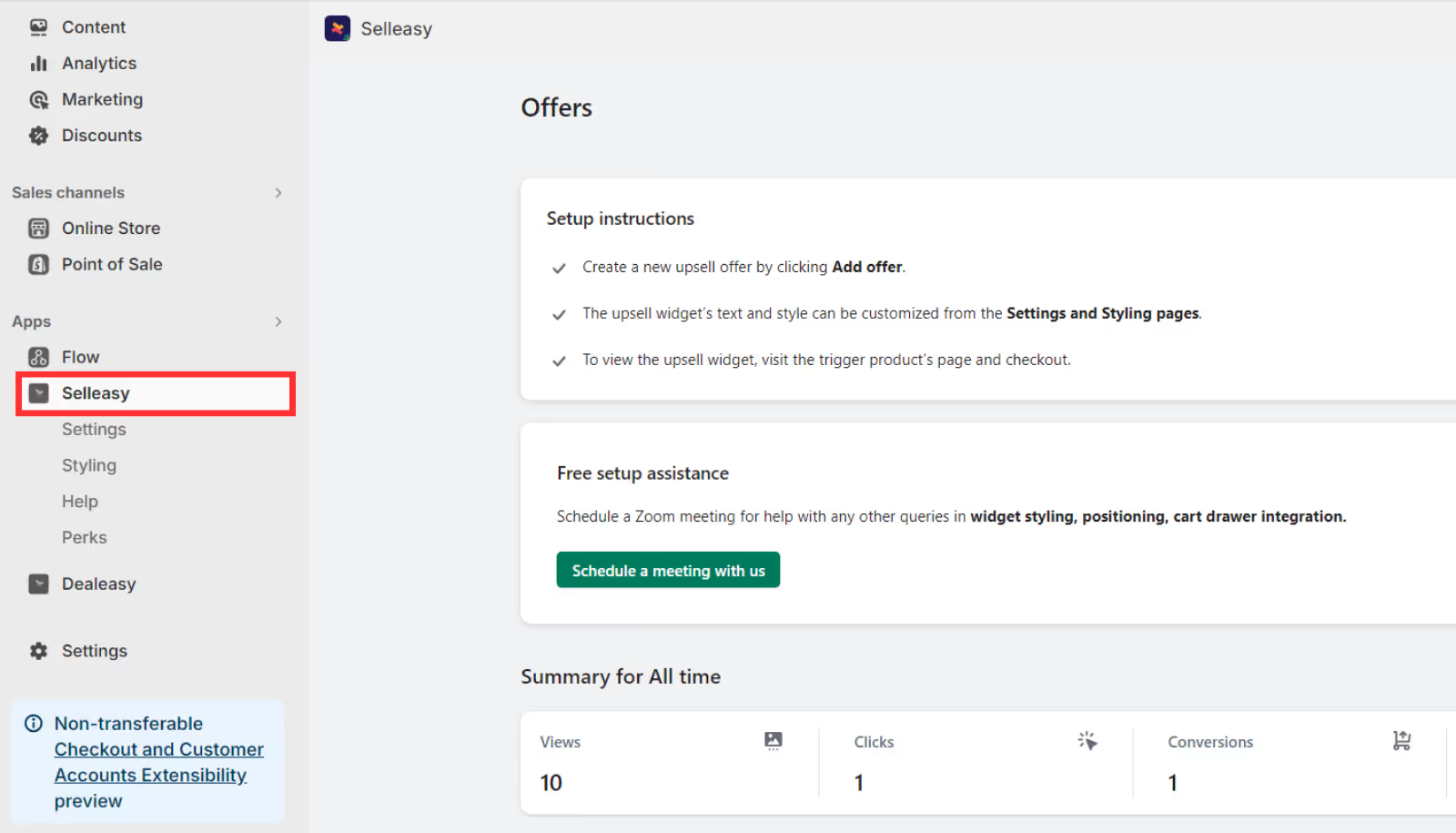
Step 3: Click on the Add offer + option.
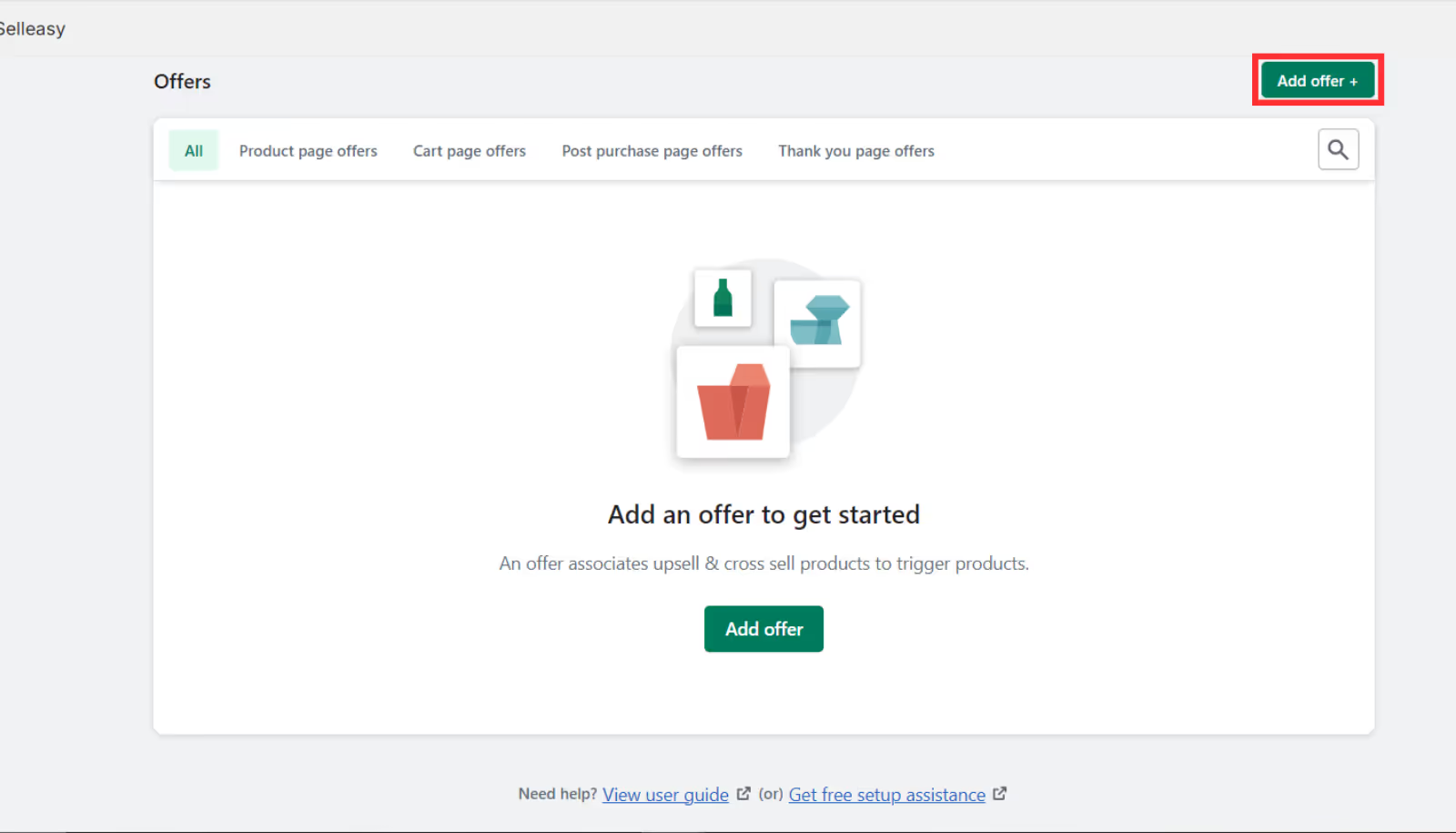
Step 4: Under select offer type, click on the Thank you page add-ons and click Add offer.
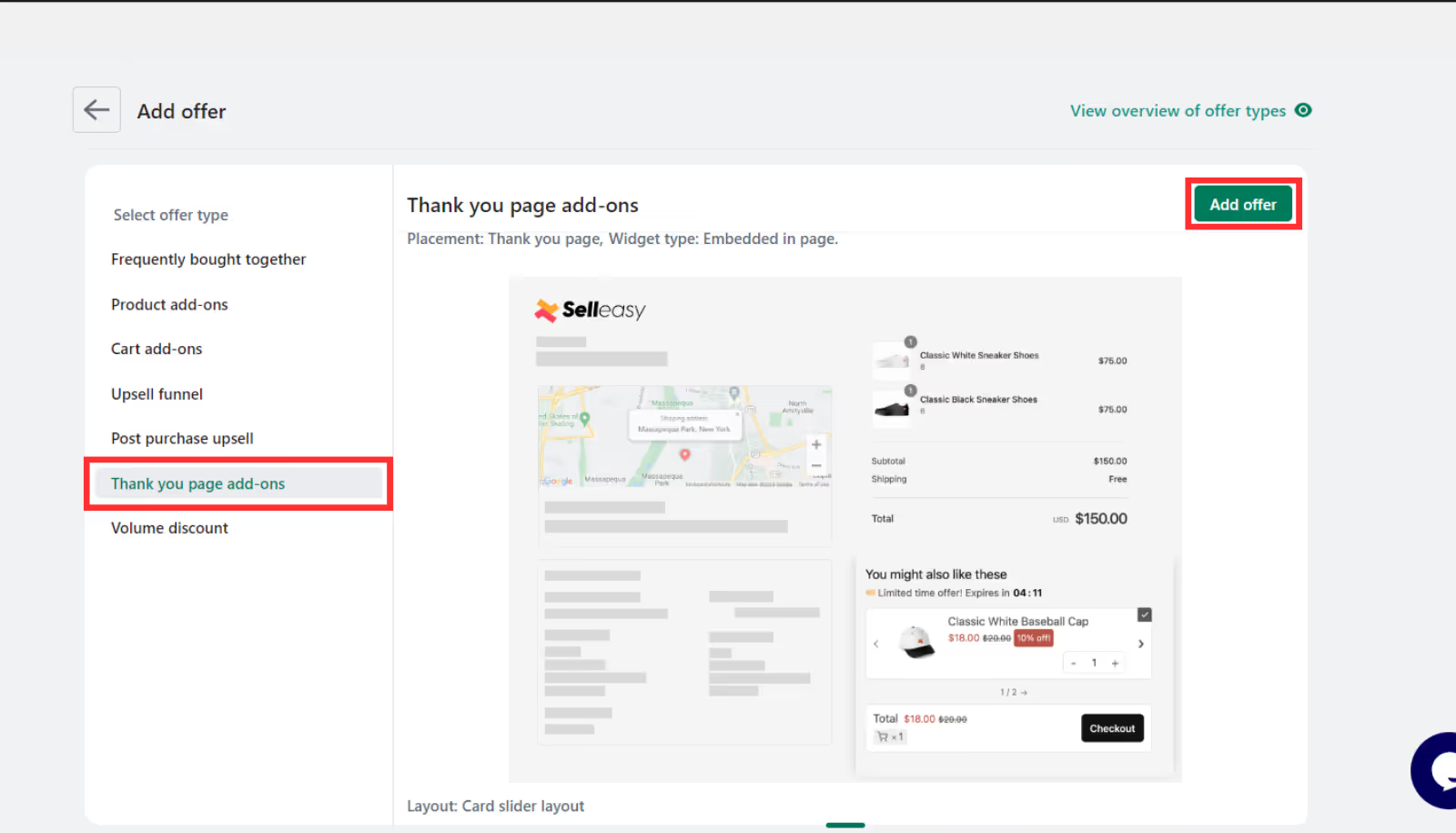
Step 5: Choose Specific products on the Trigger section and click on Select Products.
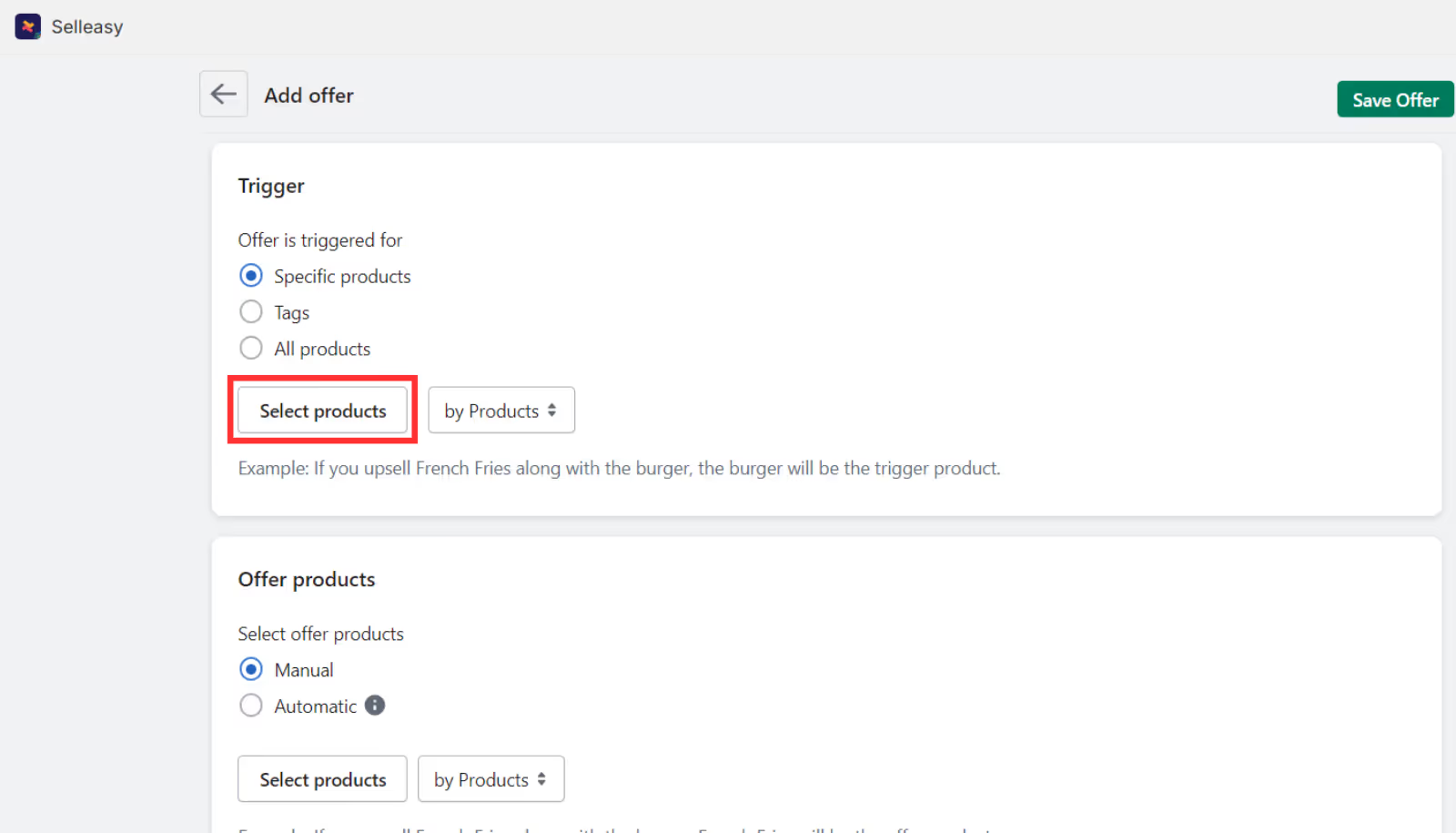
Note: To add Thank You page upsell for all products on your Shopify Store, choose the All Products option.
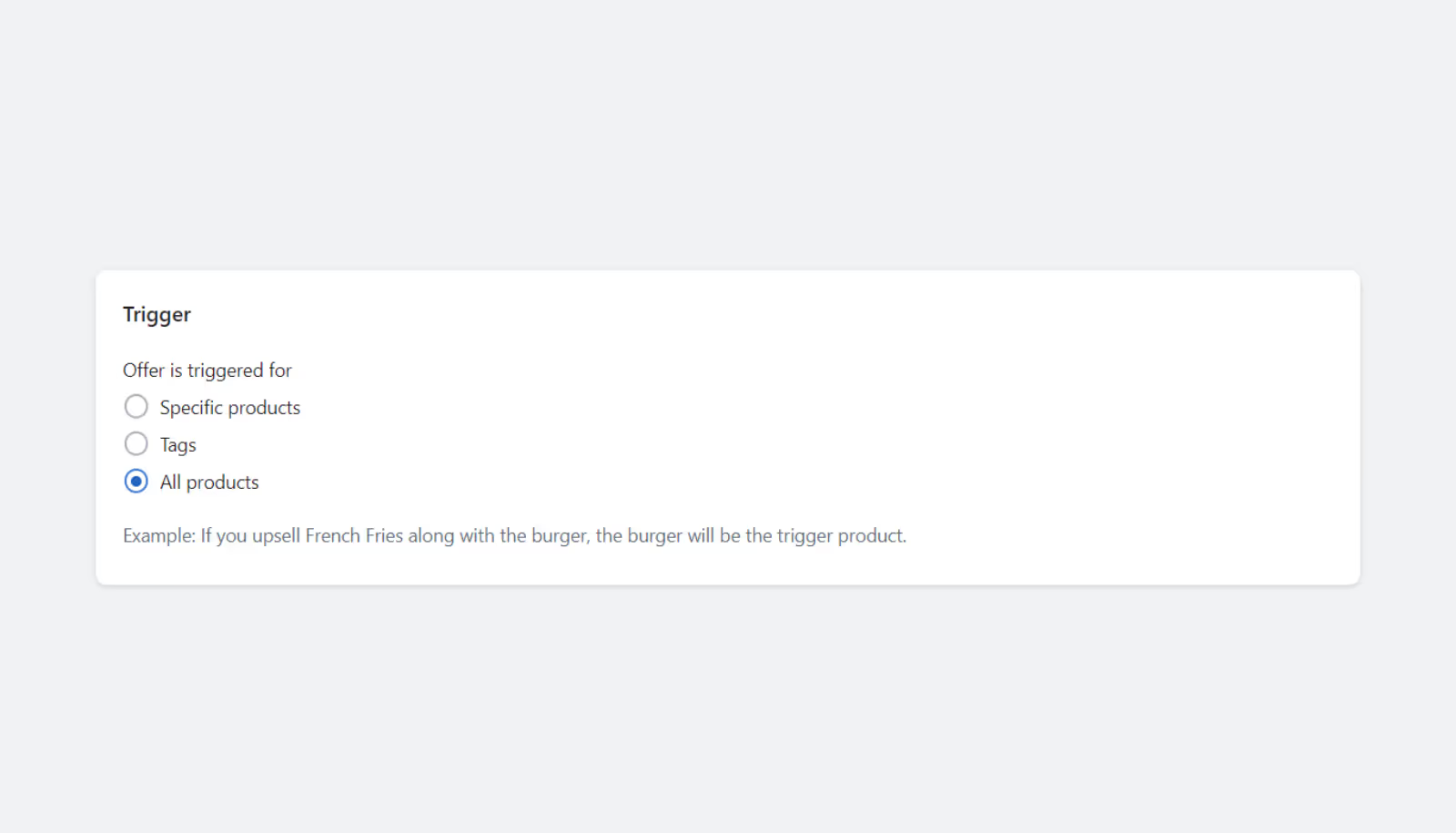
Step 6: Select the product(s) from your Shopify store and click Add.
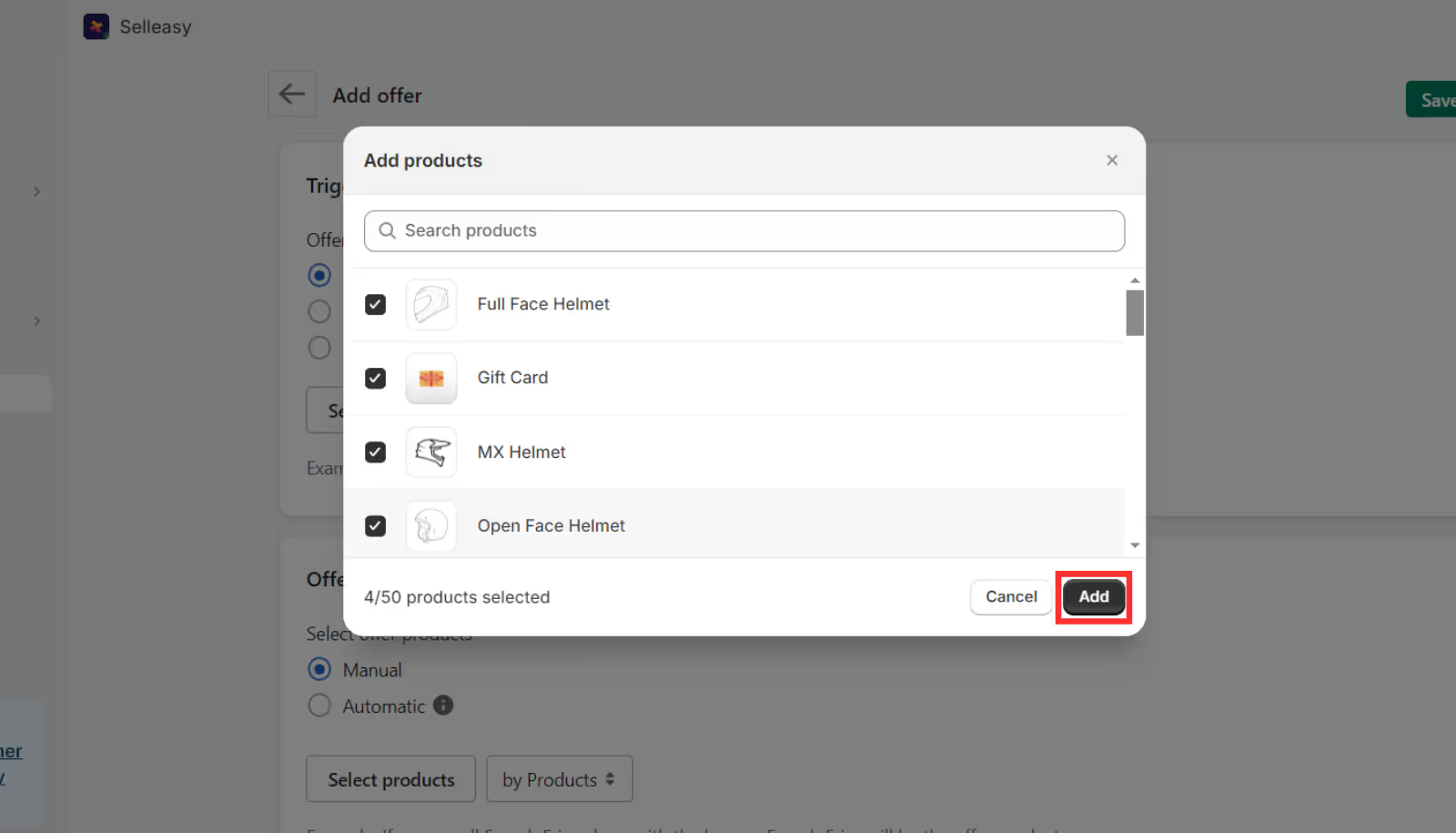
Step 7: Under Offer products section, choose Manual and click Select products.
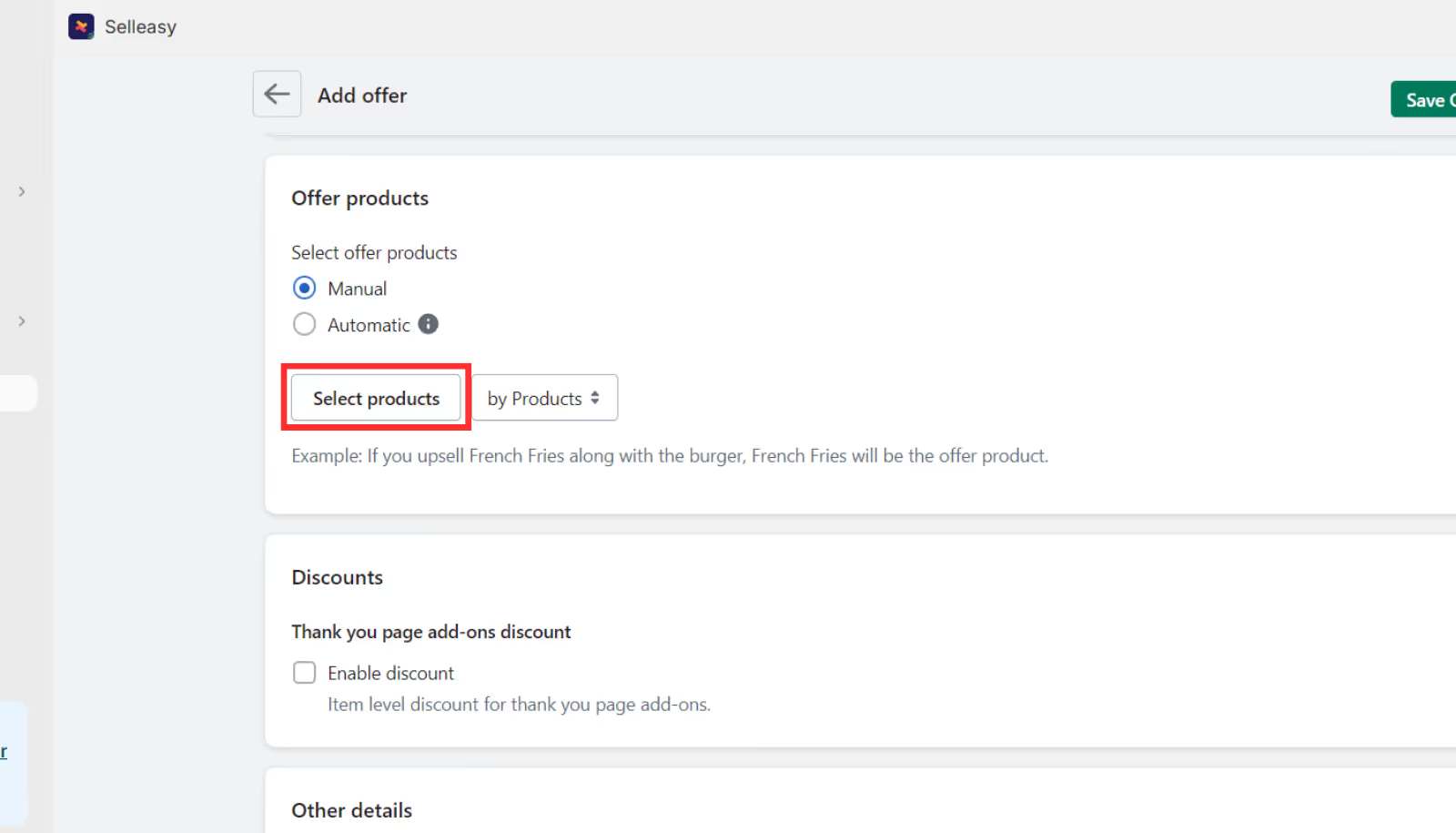
Step 8: Select the product(s) you want to add as offer products and click Add.
Note: If you wish to give customers a Discounts on thank you page, click on Enable discount and enter the offer percentage.
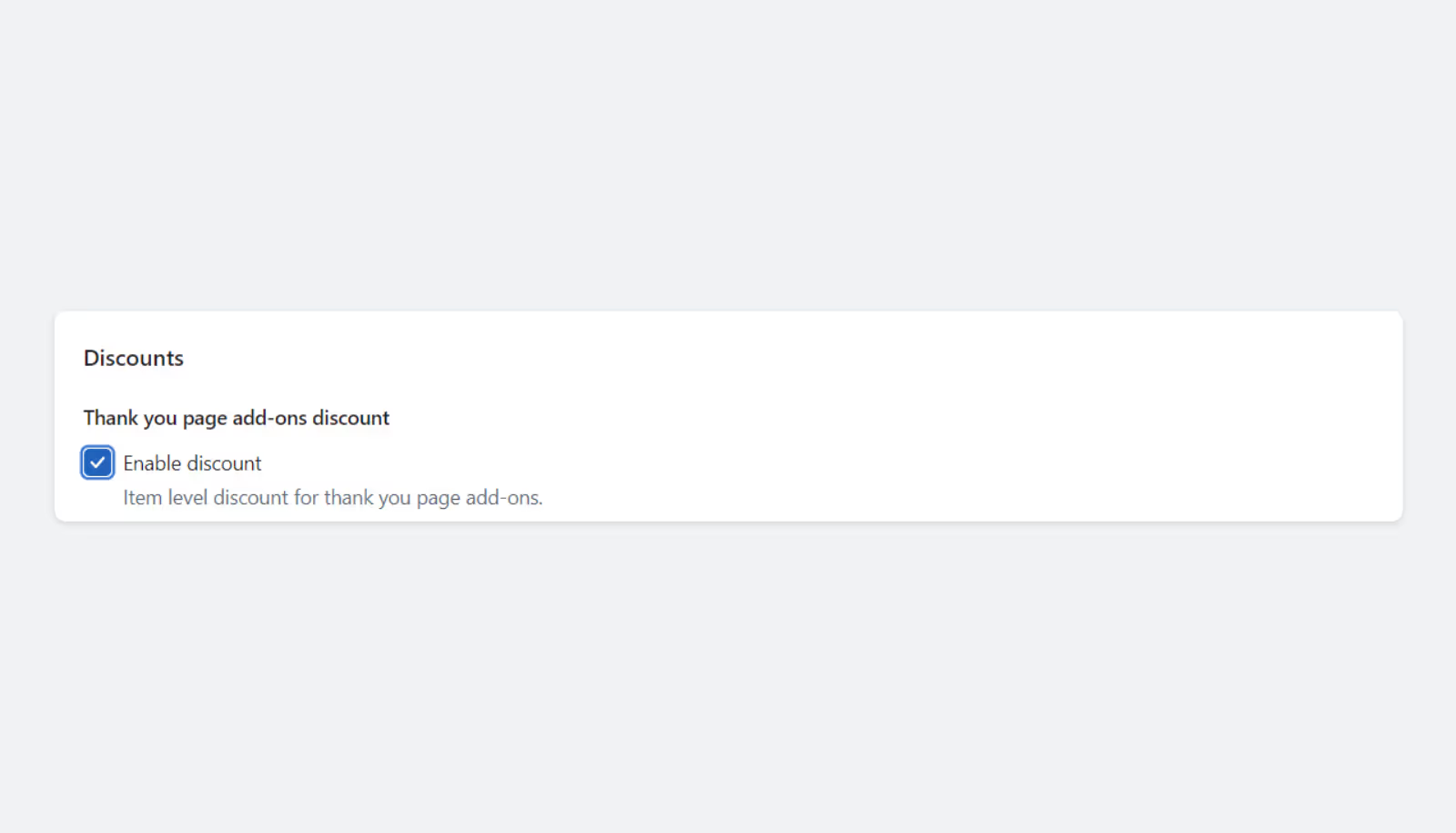
Step 9: Click the Save Offer option.
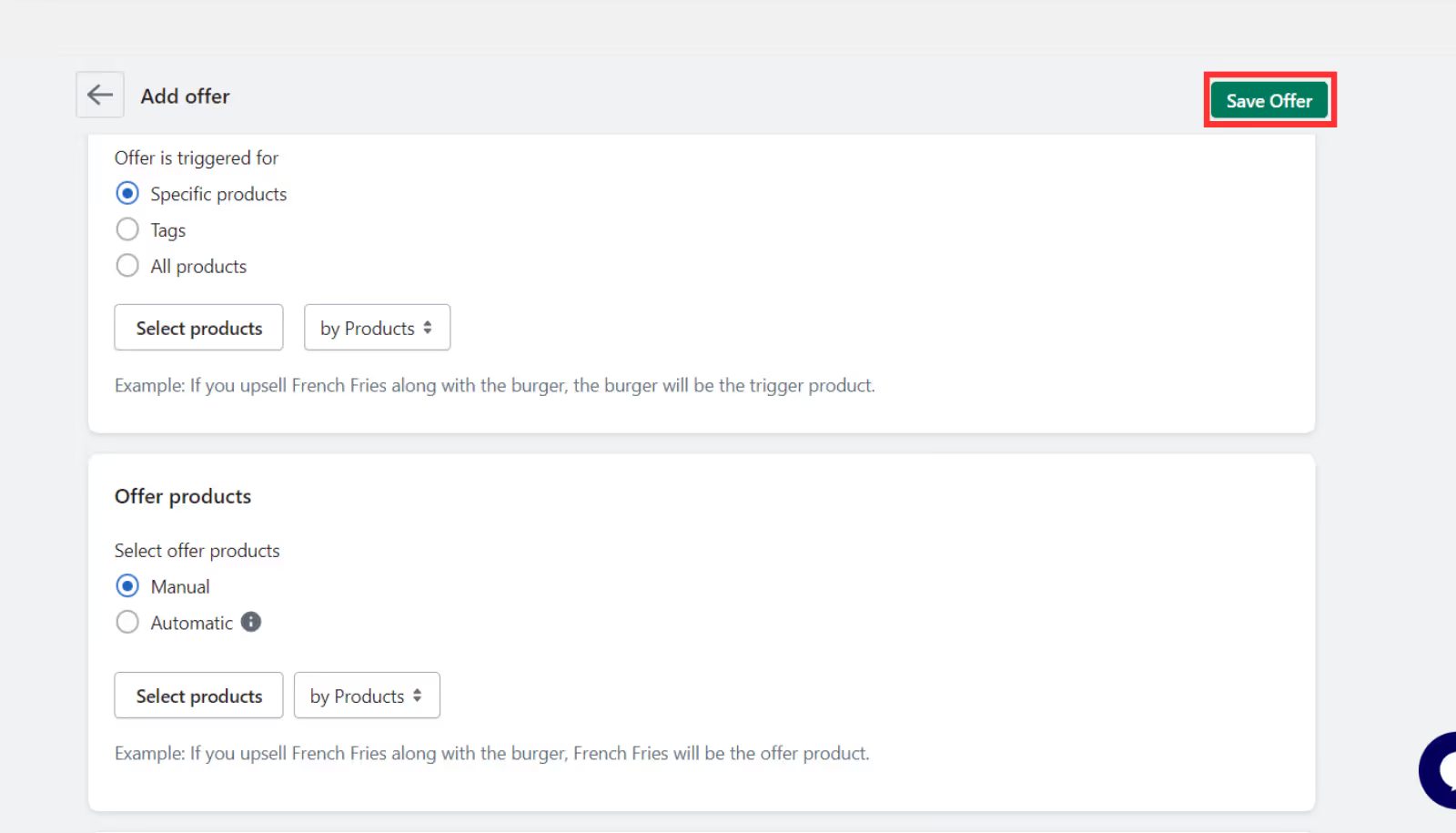
Step 10: Check if the add-ons appear on the thank you page of your products.
Method 2: Customize Your Thank You Page Using a code
You can also customize your Thank you page by coding.
Here’s how you do it.
14 Tips for Optimizing Your Thank You Page
Here are different ways you can customize and optimize your Thank you page. Choose the best strategy for your current needs and requirements.
1. Upsell and Cross-sell on your Thank you page
Yes, recommend related products on your ‘Thank you’ page that your customer just bought.
- You can show limited period offers to lure additional sales.
- Use pop-ups to draw the customer’s attention regarding any other offers and discounts.
- You can also display the recommended and related products with additional discounts on your thank you page.
As mentioned above, it can increase the average order value of your store by following this simple tip.
Here is an example of upsell/cross-sell technique added to the thank you page using the Selleasy app
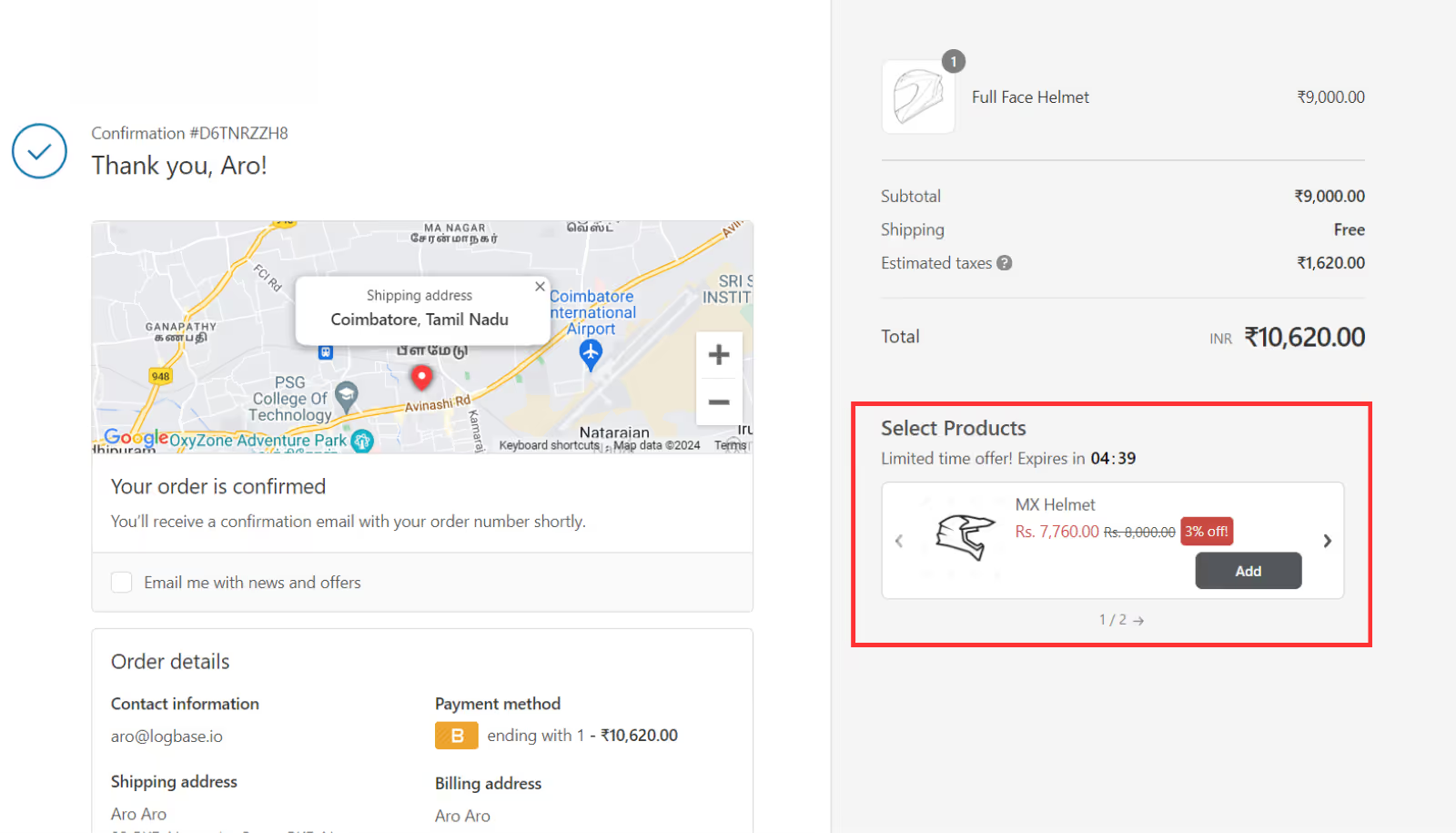
Remember, any purchase made after ‘Thank you’ will not be added to the previous cart. It will create a new cart for your customer to buy again.
2. Offer Return and Referral Incentives
You can add incentives to return and referrals to make customers return to your Shopify store regularly. You can utilize the power of discounts to enhance your upsell opportunities.
Here are two different ways to use this strategy:
- For return incentives, you can simply add a pop-up saying 10% offer in your next purchase, motivating them to return to make a new purchase.
- For referral incentives, you can ask your customers to share their friends' email addresses to get a 20% offer in their next order.
Here is an example for returning and referral incentive on the thank you page.
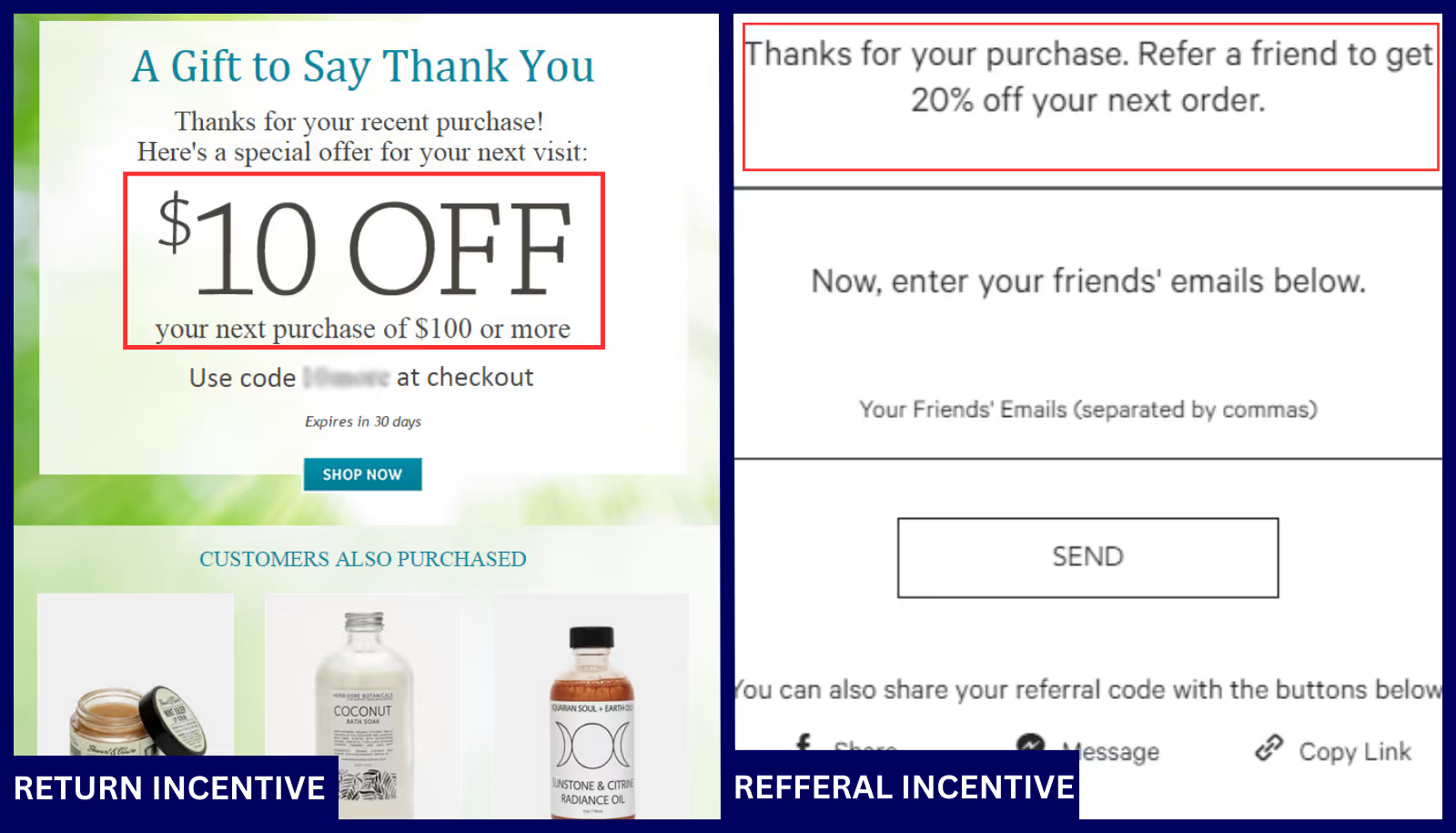
Upsell and cross sell apps like Selleasy allow you to offer ‘discounts’ to your customers on your thank you page. You simply need to install the app and click on “Enable discount” and enter the offer percentage in the app setting in your Shopify store.
3. Add Limited Time Offer
You can customize your thank you page to offer a time-sensitive offer. It can urge the customers to buy the product which increases your average value order.
Here is an example on how to use the limited time offer on your thank you page using Selleasy.
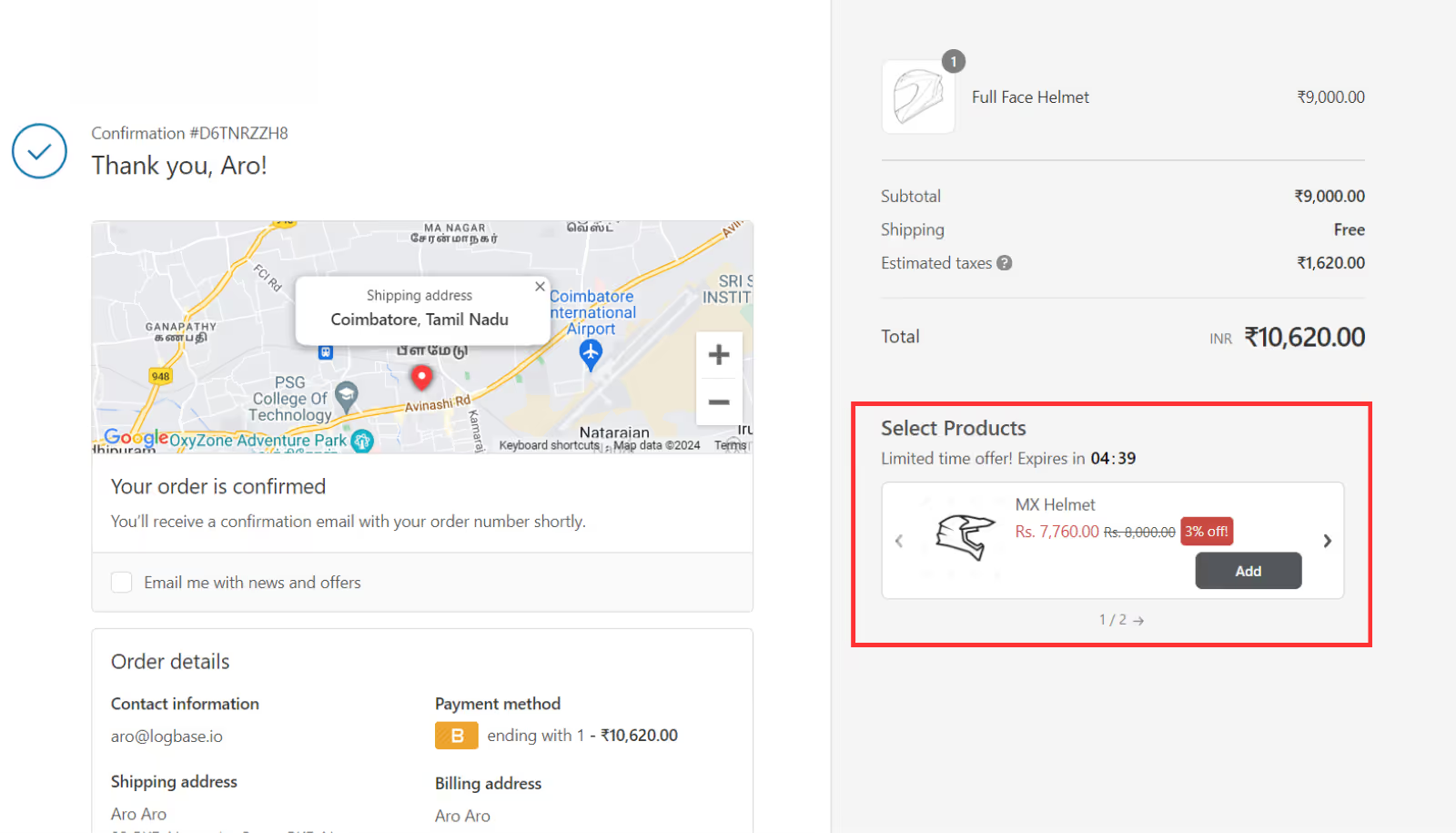
4. Follow Up on Social Media
You can add the links to your social accounts on the thank you page to let your customers follow and get updates about products and offers.
Here is an example of a thank you page with links to social media accounts.
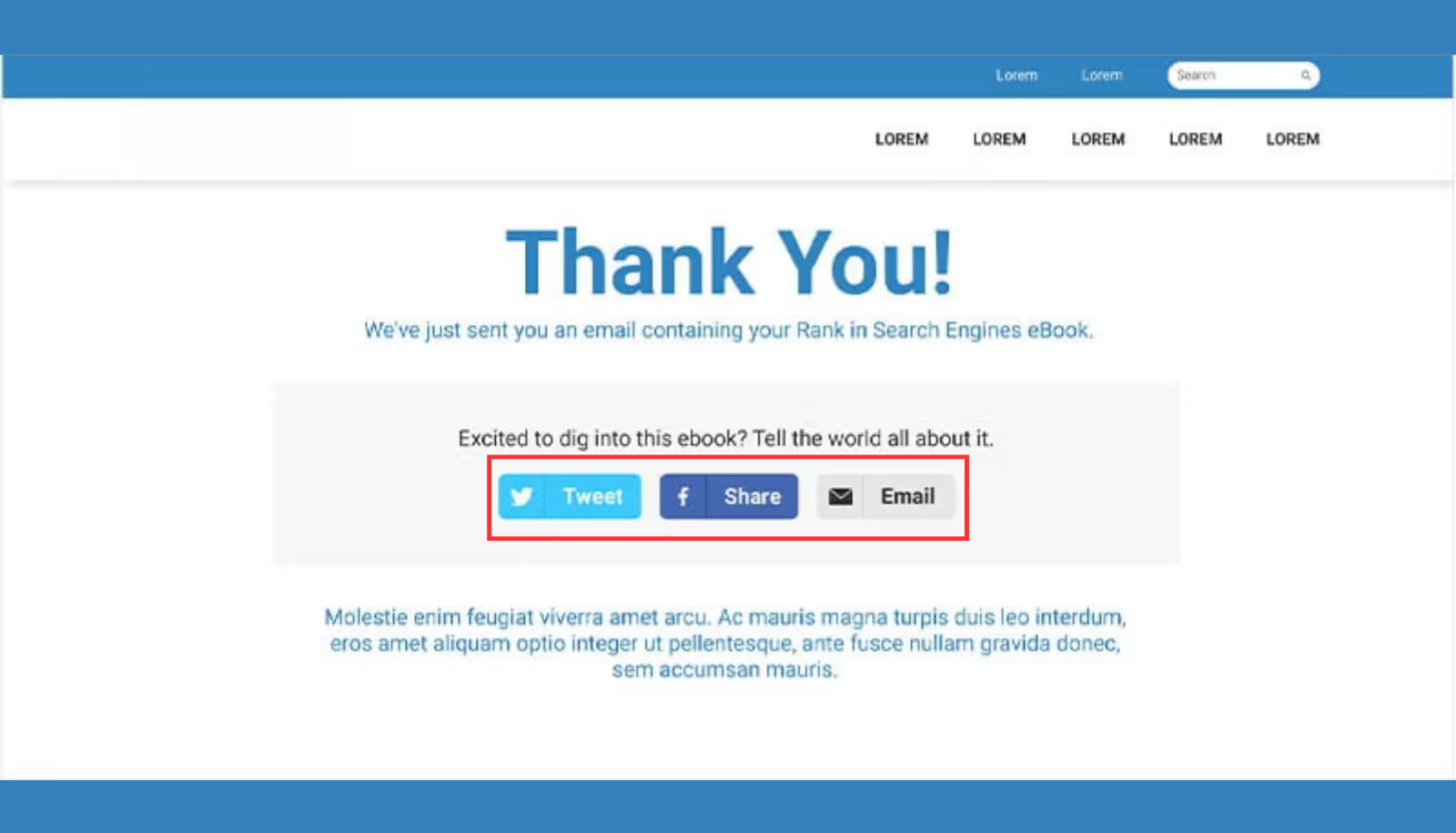
5. Include A Video That Speaks to Your Customers
You can embed a video on the thank you page that talks to your customers. You can use this embedded video for the following purposes:
- To thank them for choosing your product or service.
- To talk about upcoming products and other information.
- To talk about additional products that may be useful to them.
When making a video, take advantage of an AI video editor that comes with different features so anyone can do the task, whether he is a novice or a professional. Some features to check are background noise remover, screen recorder, music visualizer, caption generator, video trimmer and merger, and AI avatar generator.
Here is an example of a thank you page with a video attached thanking the customers for purchasing a product.
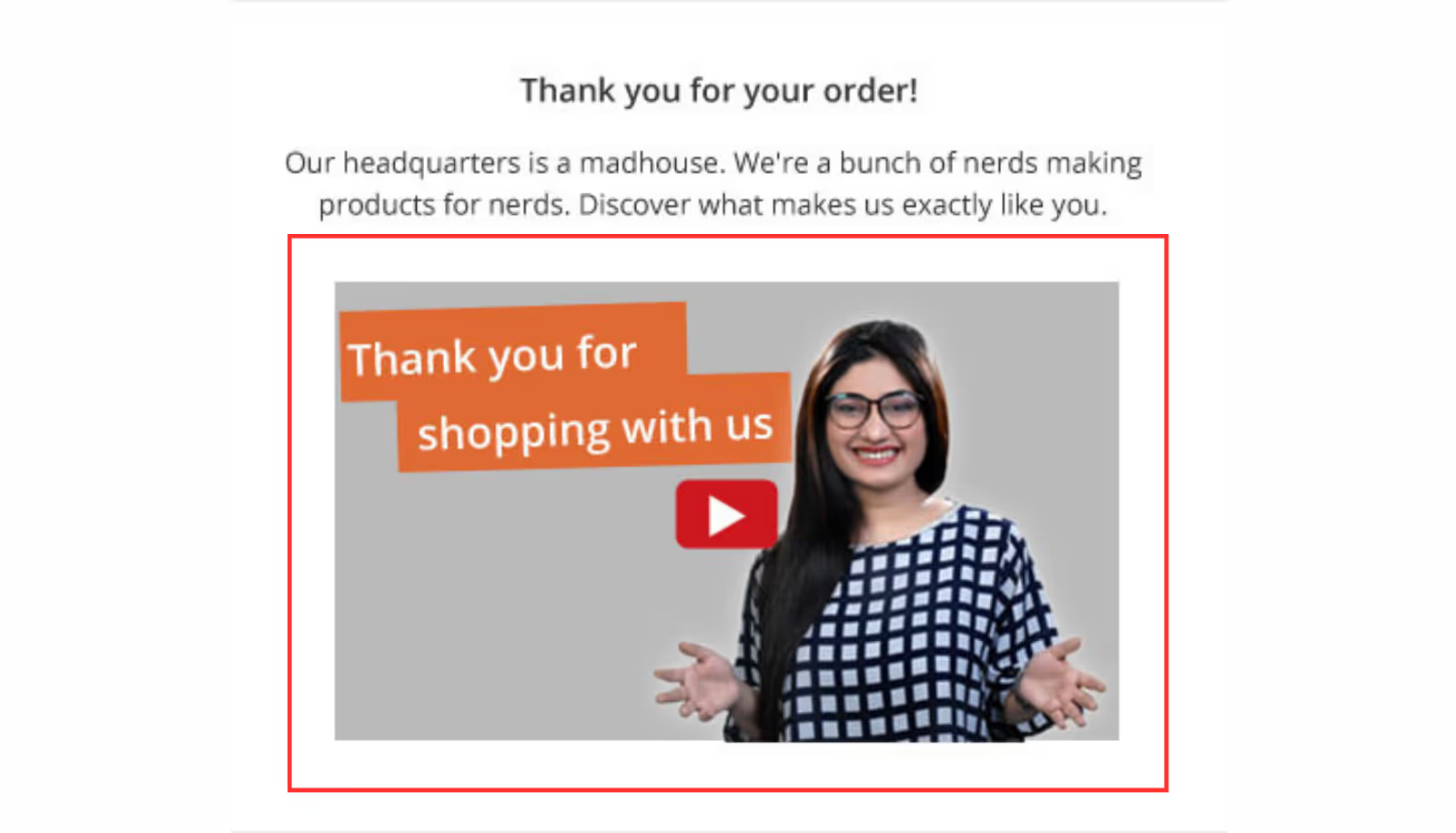
6. Include Social Proofing
You can add reviews and feedback of your products on the thank you page to achieve this feat easily. Adding such social proofs on the thank you page is one of the best ways to reinforce trust and retain a customer.
Here is an example of a thank you page from Best Fitness where user reviews have been added.
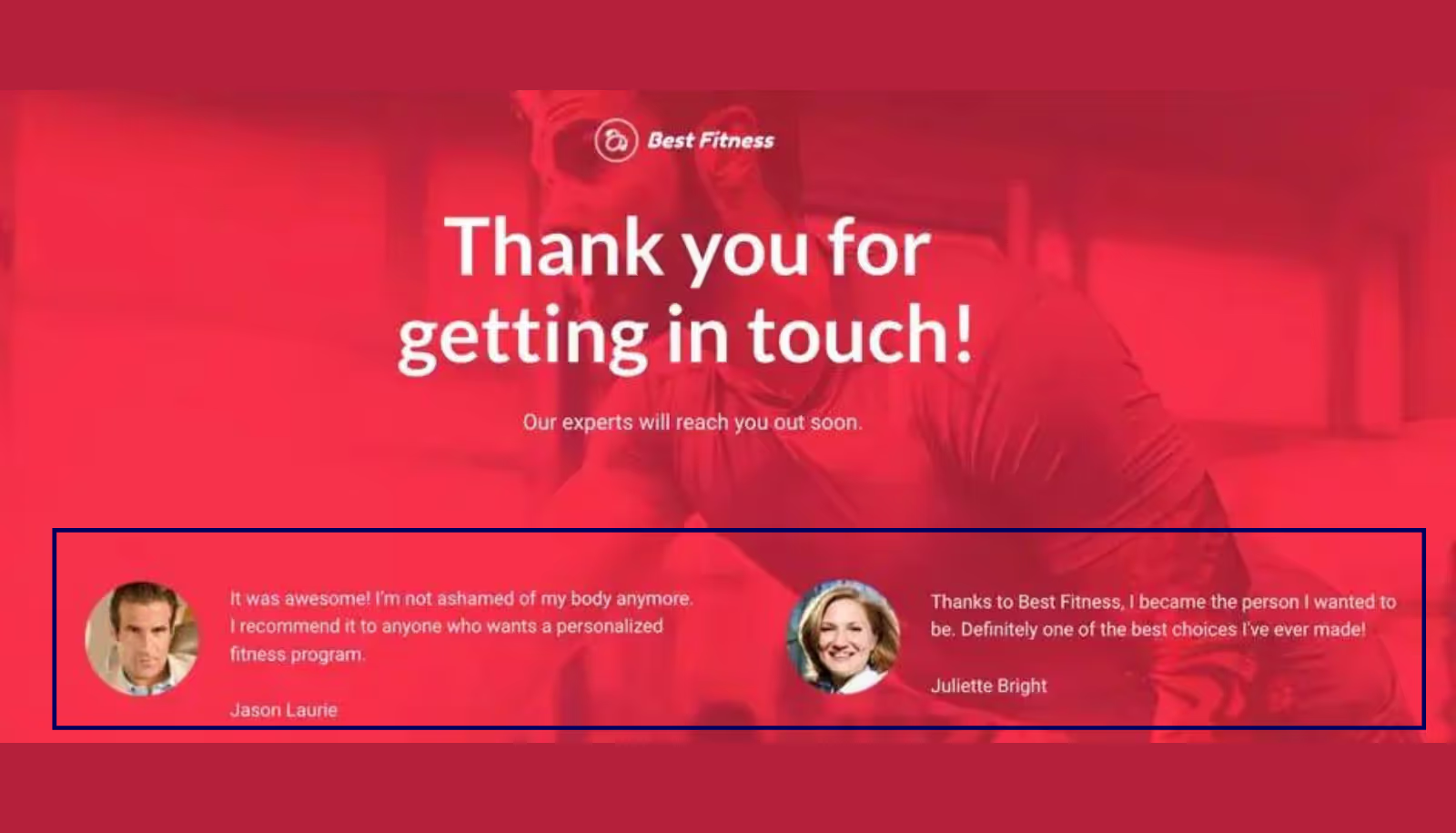
7. Allow Delivery Tracking
Add the following delivery details to your thank you page to gain the trust of you customers:
- Estimated delivery date and time
- A link that shows real time delivery status
Customers always appreciate a tracking link to ensure that what they have ordered is in safe transit.
Here is an example of the Shopify thank you page with delivery tracking features added.
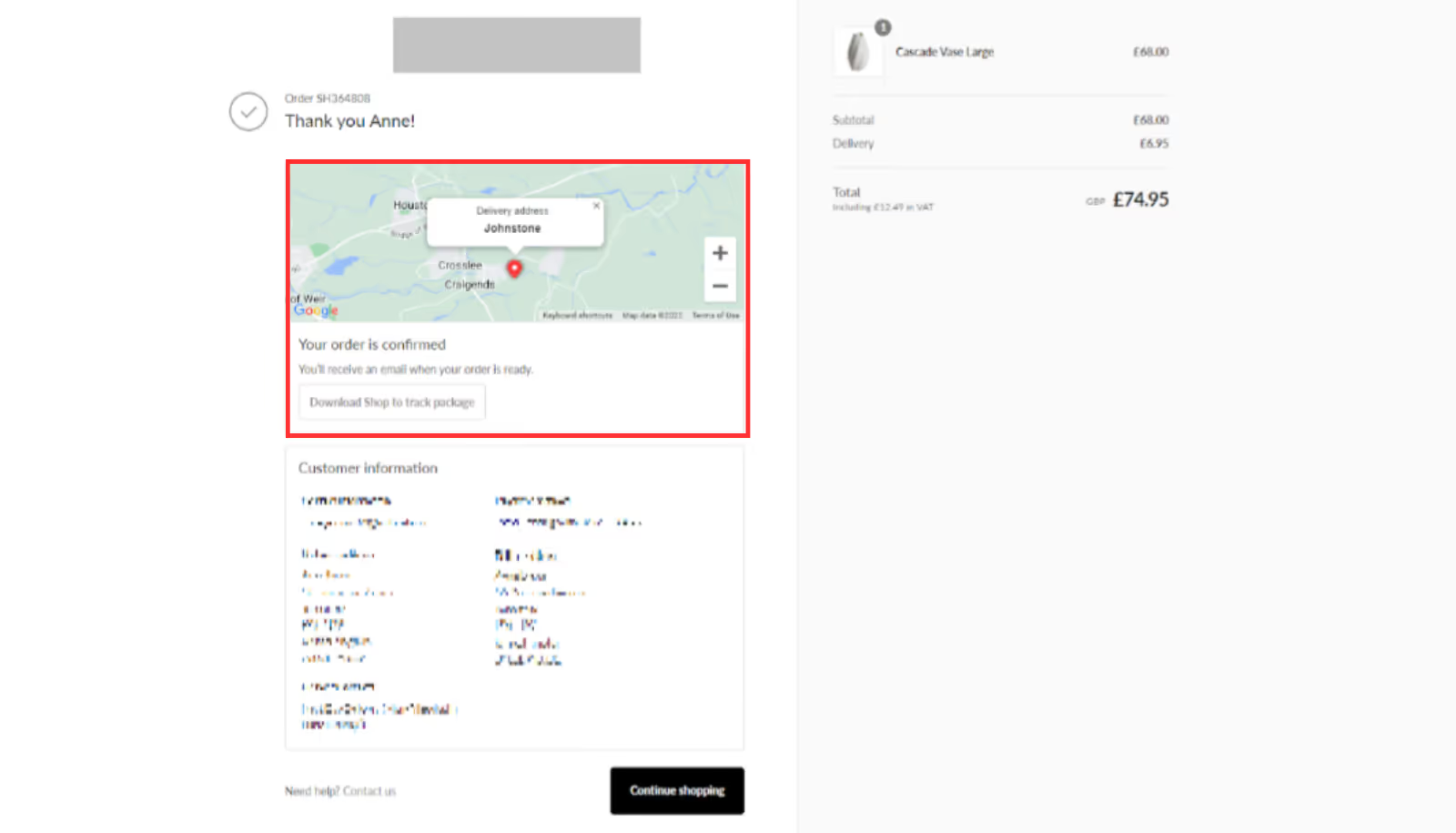
8. Show the Customer’s Name to Personalize the Purchase
Using the customer's name to address on the thank you or order confirmation note will make them feel valued.
Instead of using a basic thank you note, adding the name could help in building brand loyalty and rapport with your customers.
Here is an example of a thank you page from Bite, where the customer is addressed by her name on the thank you page.
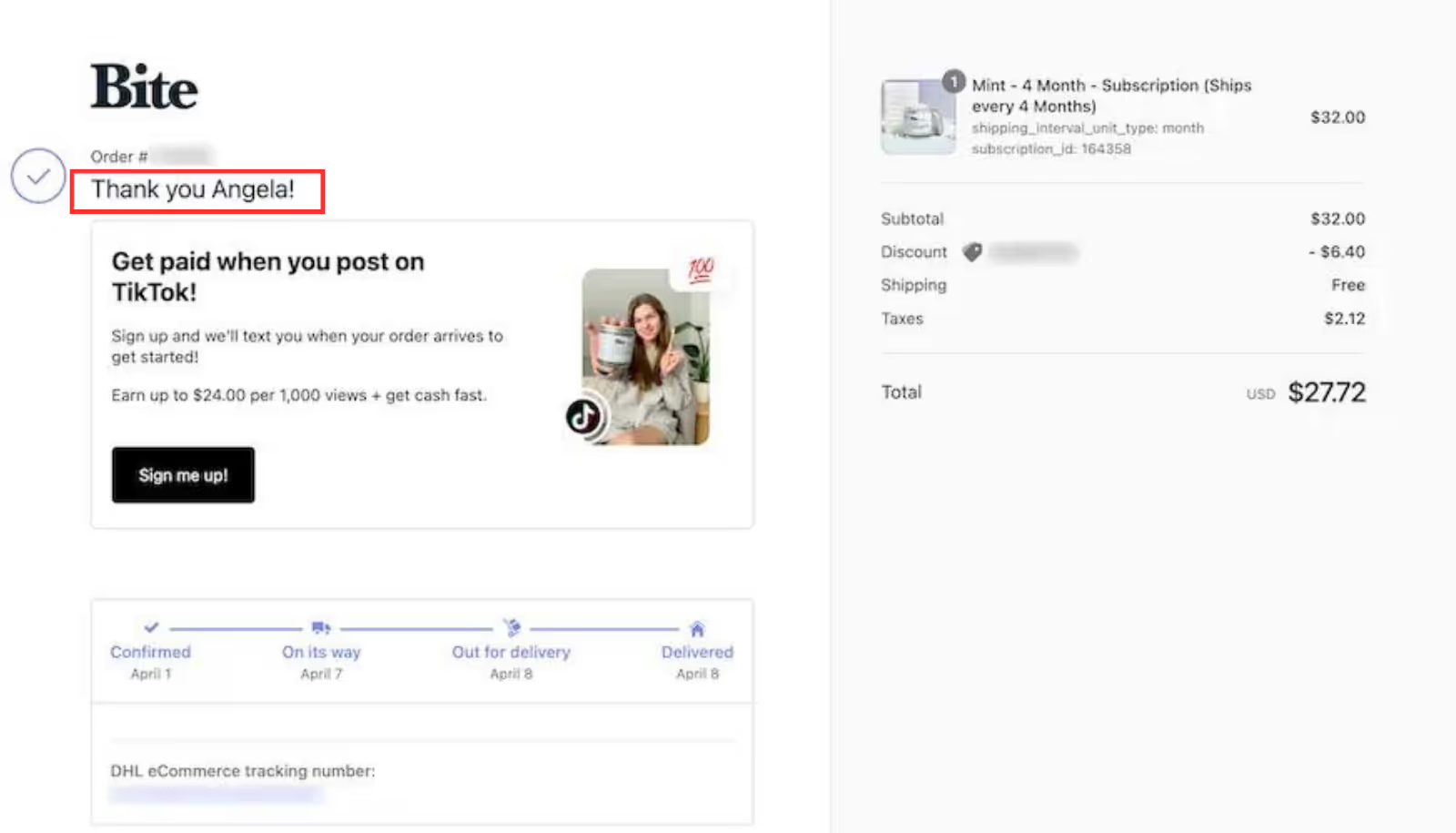
9. Ask customers to take a Post-purchase Survey
Such surveys with simple questionnaires can help you better understand your customer’s mindset and expectations.
You can use these feedbacks to make necessary changes to your Shopify Store or product and boost your sales.
You can use surveys also to collect personal information of your customers like birthday dates to send them custom discounts.
Here is an example of a thank you page from WILDIST where customers are asked to submit a survey.
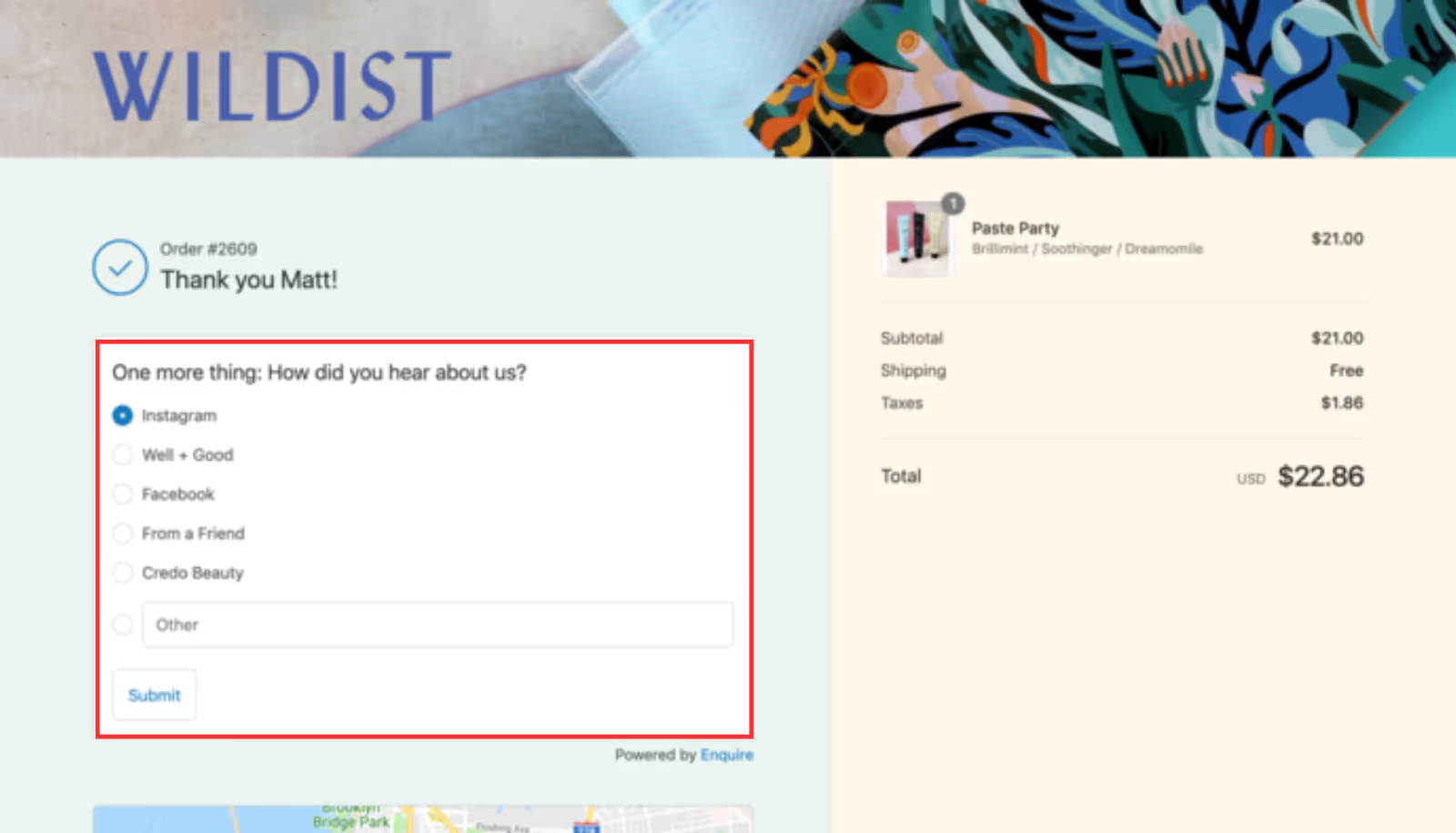
10. Include Call-To-Action (CTA)
You can use a call-to-action strategy on the thank you page to improver engagement.
You can use CTA:
- To display special discounts
- To invite them to read your blogs
- To follow you on social media
- To sign up for newsletter or loyalty program
Here is a thank you page that uses CTA to offer a discount to entice the customer.
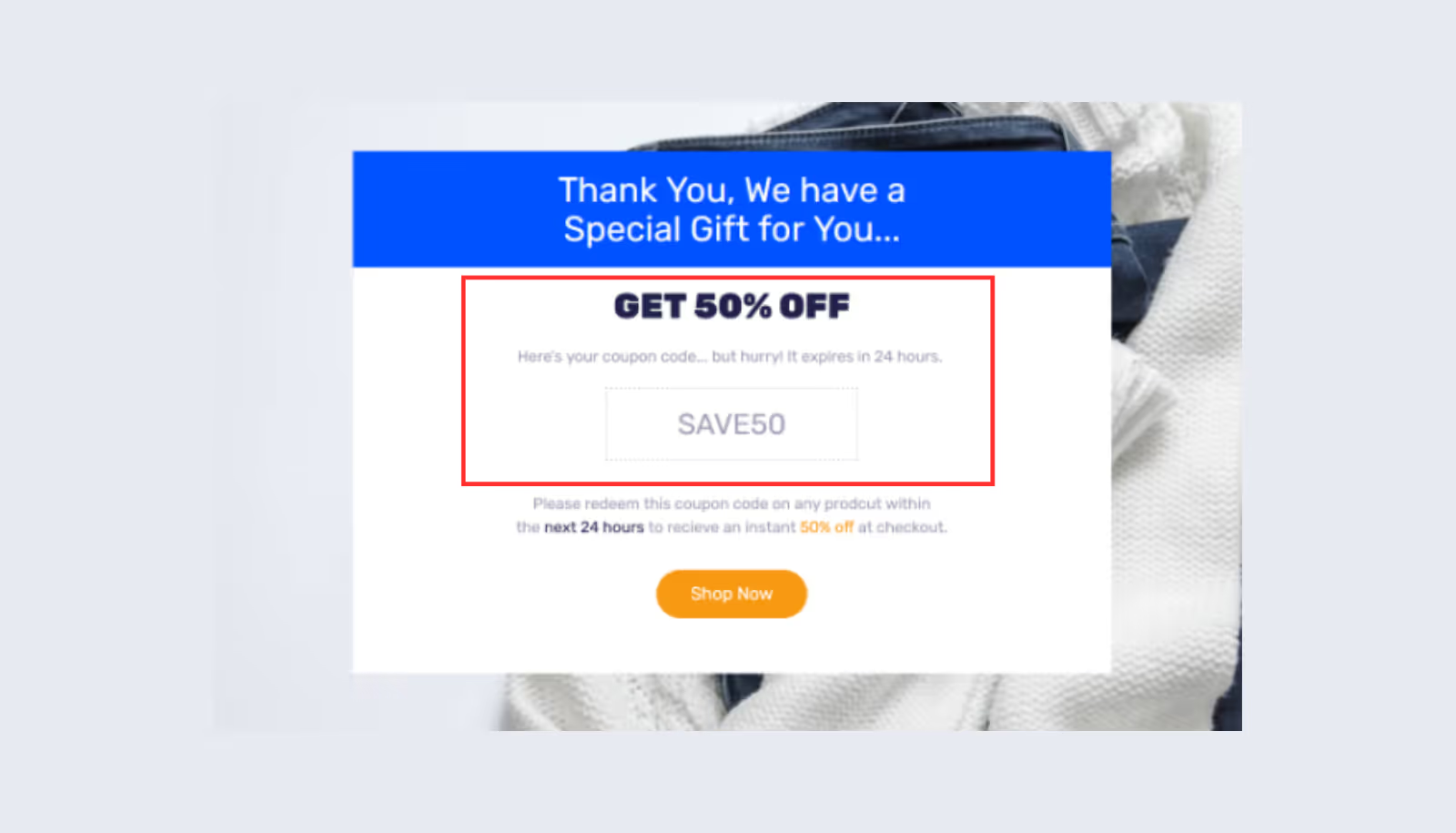
11. Create Visual Trust Symbols
Once the purchase is done, you must reinforce your customers trust by adding trust symbols on the thank you page.
Some of the common trust symbols include:
- Free shipping
- Money-back guarantees
- Stress-free return policies
- Exceptional customer service
You can also add trusted third parties logos to the thank you page to have a positive psychological effect on your customers mind.
In this example of the thank you page, you can find details about returns & exchange, price match guarantee.
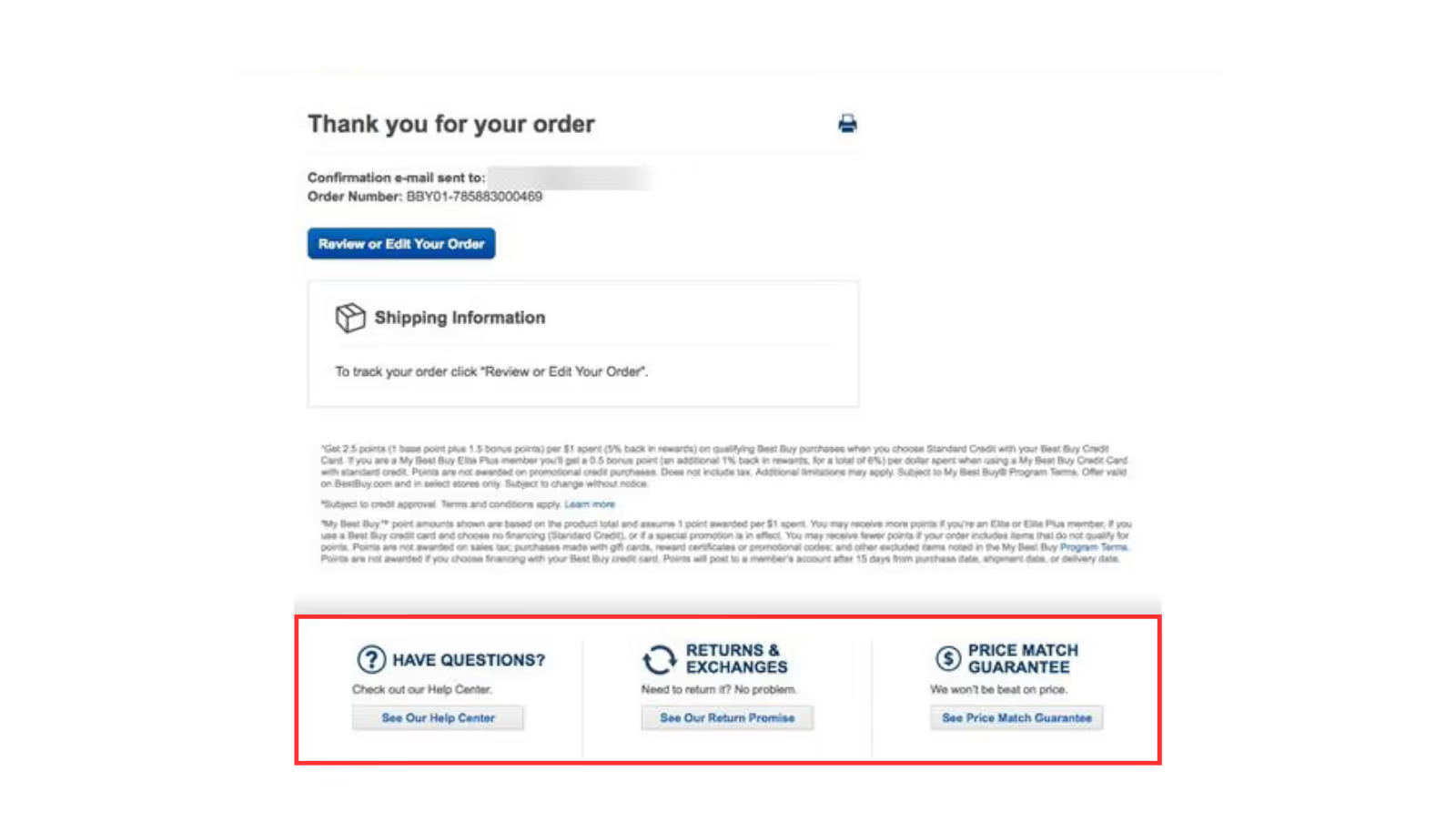
12. Offer Promo Codes or In-store Credits
Promo codes or coupons and in-store credits are two best techniques to retain customers and increase repeat purchases.
On your thank you page, offer your customers a promo code or in-store credits. They can use them on their next purchase to get a flat discount.
Here is an example of offering promo coupons on the thank you page which can be used on the customer’s next purchase.
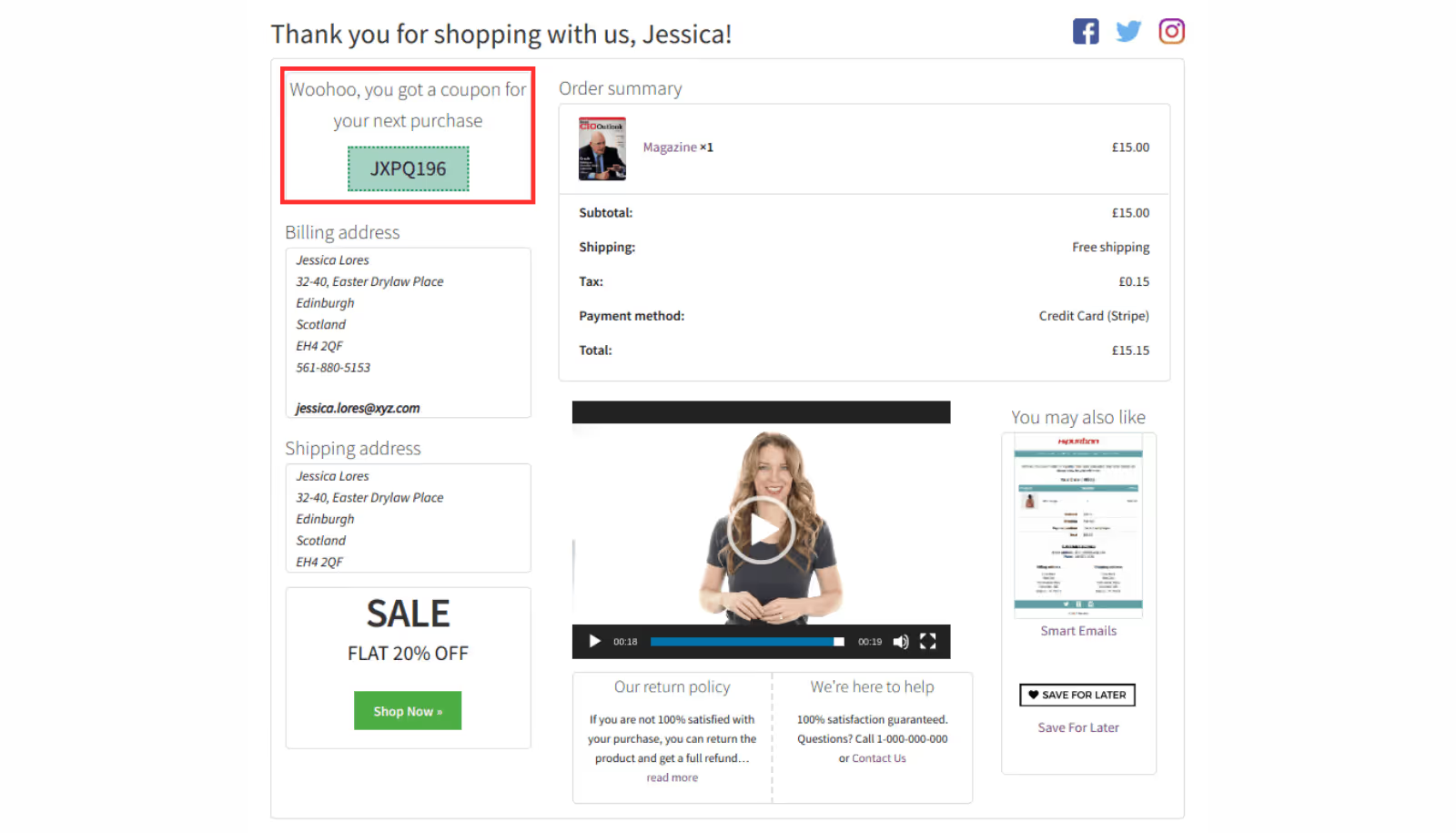
13. Add Frequently Asked Questions
You can add FAQs or redirect your customers to the FAQ section on your website from the thank you page about your products, shipping policies and other factors.
These FAQs can be helpful for first time buyers to get to know more about your brand which can increase the chance for repeat sales.
Here is an example of a thank you page, where customers are redirected to the FAQ section.
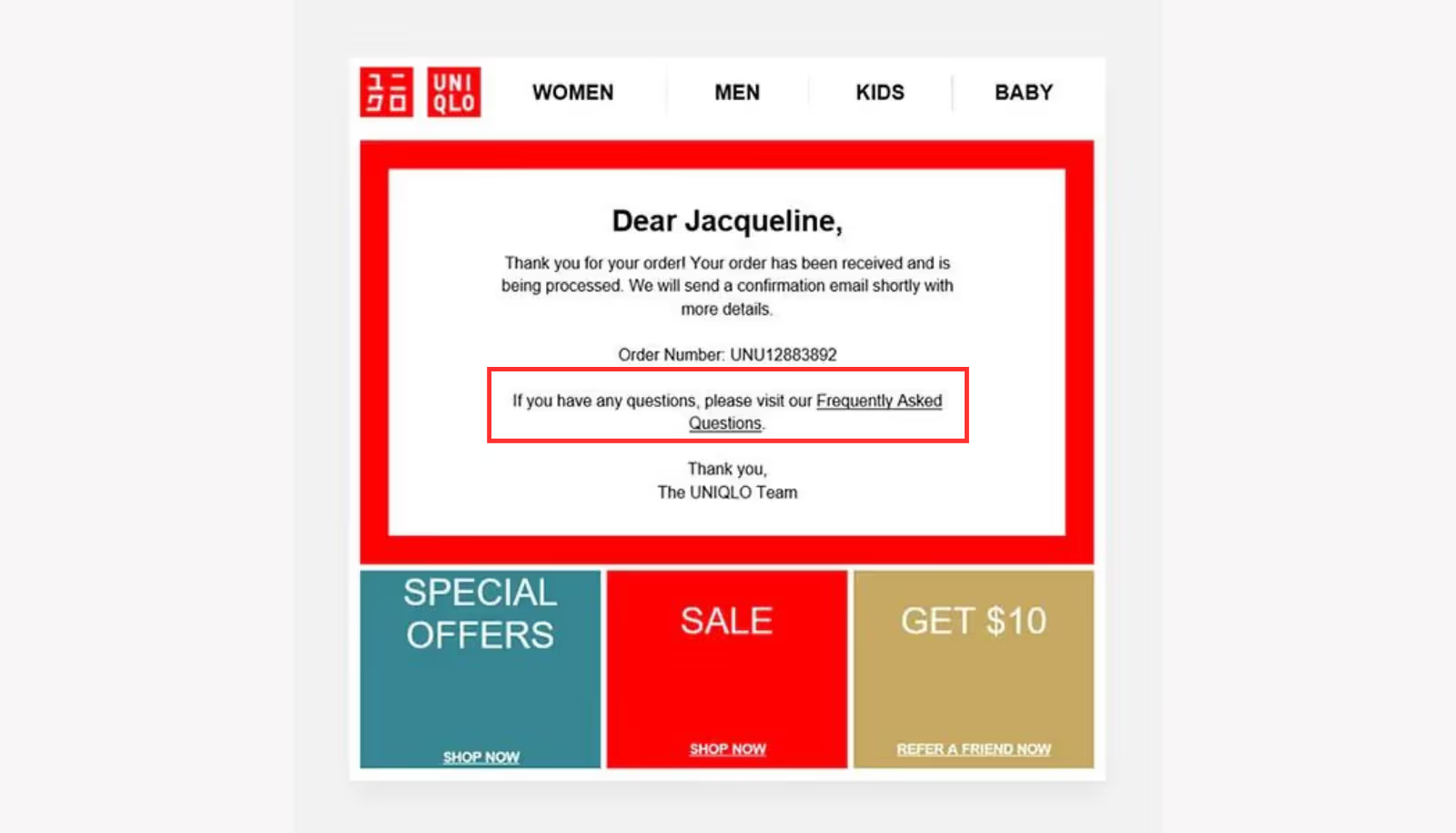
14. Take them to your blogs, videos, user guides, etc.
Apart from using the thank you page to thank the customers, you can also use them as an engagement tool.
To achieve this link relevant blogs, videos, guides, etc., on your website to make the customer experience more likable.
In the following thank you page, you can find links which redirect customers to their website, blog post, or webinar.
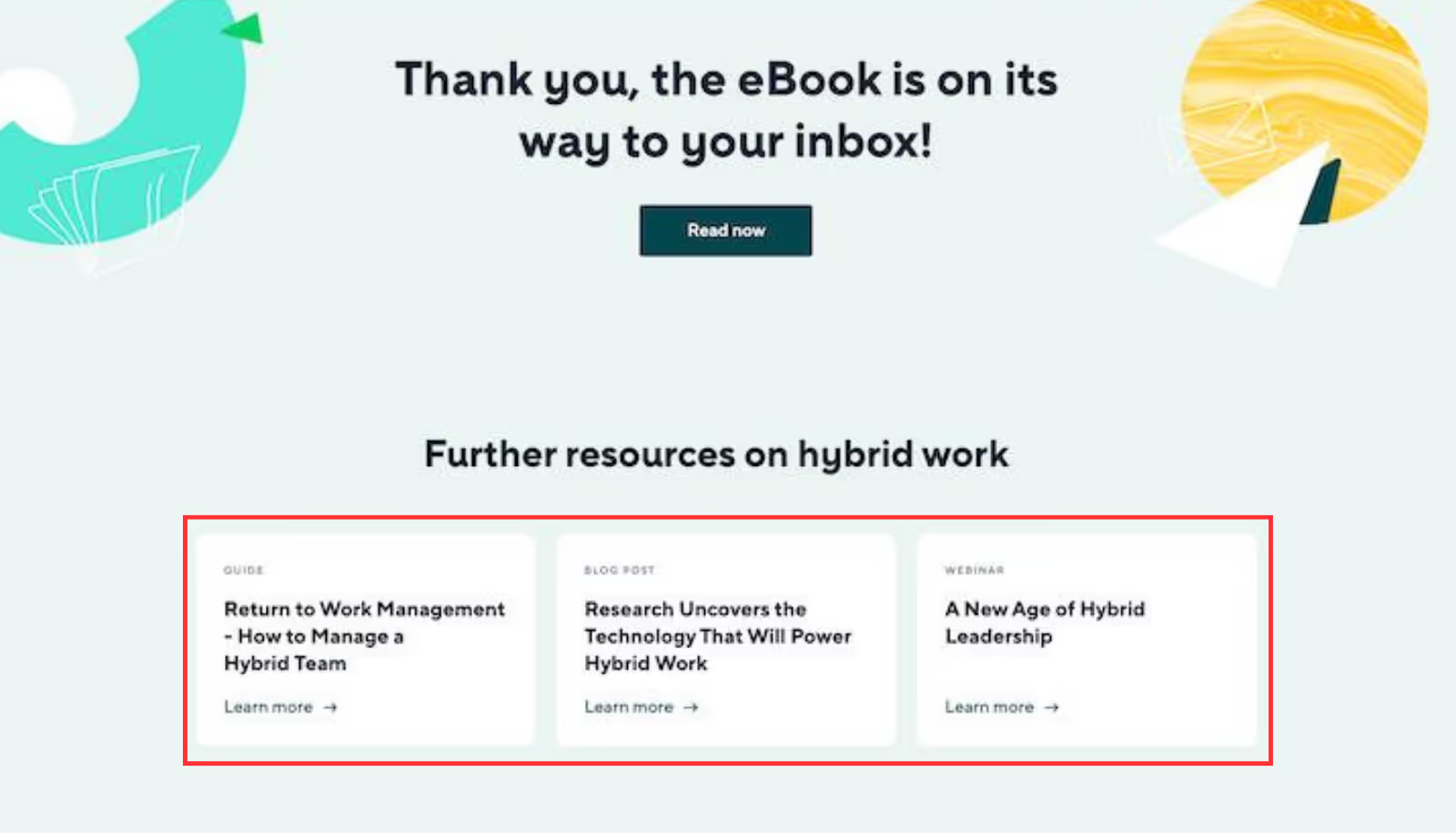
There you have it. Not 1, but 14 different ways on how you can customize your Thank you page. Remember your thank you page is the first page your buyer will see once they purchase and it has a 100% open rate. So while it may be optional, it’d be foolish not to optimize it.
You don’t have to do all the strategies at all. Pick 1-2 of your choice that suits your current business needs. A/B test it. See what works best for your Shopify store. If it doesn’t, try out a different strategy of your liking.
Please note, whatever strategies you prefer to follow or not, we strongly recommend adding a product recommendations section in your Thank you page and customize it to offer upsell and cross sell products, preferably related to the product that your customer recently bought.
You can check out our upsell and cross sell - Selleasy, to add product recommendations in your Thank you page. We’re now offering a gracious 30 days free-trial with xx free order per month for you to try and check it out!
Common mistakes on Thank you page and How to avoid them
Mistake 1: Not using upsell and cross-sell techniques.
Use apps like Selleasy to easily upsell and cross-sell on the thank you page of your Shopify store.
Upsell and cross-sell techniques are highly effective in conversion, so don’t make the mistake of avoiding upsell/cross-sell strategies on your thank you page.
Mistake 2: Lack of personalization
Do not neglect to add the customer’s name to the thank you page.
Adding their name to the thank you note will make the customer feel more valued.
Mistake 3: Wrong product recommendation on thank you page
Ensure to recommend the right products on the thank you page for cross-sell strategies.
You can customize what product should be recommended on the thank you page with apps like Selleasy.
Mistake 4: No Call-to-Action (CTA)
Add a CTA on your thank you page for further engagement with your customers.
Use the CTA to display additional discounts, invite customers to sign up for an account or your newsletter.
Mistake 5: Very lengthy content
Keeping your thank you page short and sweet will help your customers to easily understand what to do next.
So, don’t clutter a lot of words on your thank you page and confuse your customers.
Mistake 6: Not optimizing the thank you page for mobile devices
Another common mistake on the thank you page is neglecting to optimize it for mobile devices.
Since most of the users are going to visit your Shopify store from their mobile devices, it is necessary to optimize the thank you page for the mobile devices.
Wrapping up
Hope you learnt how to customize your Thank you page to enhance your customer’s post-purchase experience and boost your store’s average order value.
Most popular strategies can help you boost the sales on your Shopify store significantly are:
- Adding upselling or cross-selling widgets,
- Offering referral incentive program,
- Suggesting product recommendations and
- Offering time sensitive offers with discounts
Furthermore, integration of delivery tracking and personalizing the thank you page by mentioning the customer’s name will enhance their satisfaction and help you build trust with them.
Find out the best strategy that works for you and use it on your thank you page to boost your sales and post sale customer experience.
Happy selling!
FAQ
1. How Can You Add a Track Order Page in Shopify?
Adding a tracking page on Shopify is easy and quick. It only takes a few minutes.
- Log into your Shopify account and go to the Online Store section.
- Next, click the Pages link and the Add Page button.
- In the Page Title field, enter Track Your Order and then click on the Save Page button.
Now you can track all the order pages in your Shopify store.
2. Can I Customize The Thank You Page URL?
Yes, you can customize your Thank you page URL on Shopify. It makes the link look nicer and uniquely yours to share.
By default, the thank you page URL contains the order number and is not customizable. However, with the help of third-party apps like what?, you can easily customize the thank you page URL to match your branding and improve user experience.
This can also be useful to track the performance of your thank you page and measure the success of your upsell offers or other marketing efforts.
3. How do I find the URL of my Shopify thank you page?
You must go to your orders to access the Thank you page URL.
- Select the desired order to access the details and click More Actions, as shown below.
- Select View order status page to view the Thank you page for that order.
4. How can I track conversion on my Shopify Thank You page?
To track the order’s conversions from the thank you page,
- Go to the Shopify admin page and click on the Orders.
- Click on the order number and locate the Conversion Summary.
- Select View conversion details to track the conversions.
This would be really helpful for you to track the conversions.
5. How do you edit a thank you page message on Shopify?
You cannot edit the default details on the thank you page. However, you can add additional messages to your thank you page using scripts. Here is how to do it.
- From the Shopify admin page, click on Settings.
- Click on the Checkout option.
- Scroll down to the Order status page.
- Under Additional scripts, enter the script to edit the thank you page message.
6. Can I customize my order confirmation page on Shopify?
Yes, you can use the third party apps to customize your order confirmation page of your Shopify store.
.svg)

.png)
.png)
.webp)
.svg)
.svg)
.svg)


.svg)