How To Create a Shopify Coming Soon Page + 6 Pro Tips!
Last updated on
April 24, 2024
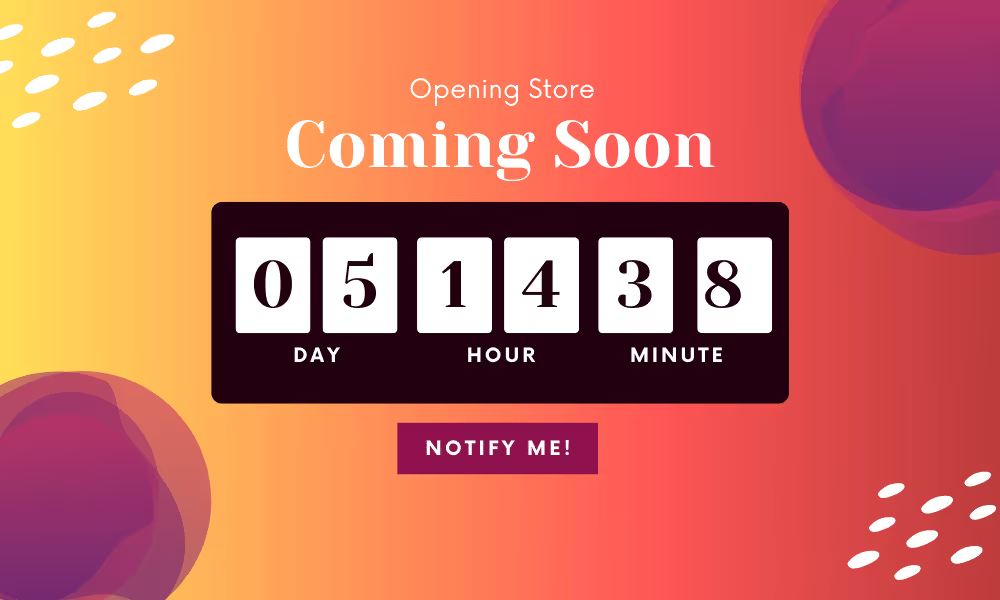
Have you ever tried to access a page on a site but encountered a pop-up saying ‘Coming Soon?’ What goes through your mind when you see such a message? This message basically means that the item, product, or page has not yet been launched, or is still under construction.
For online store owners, appearance is a key factor in driving conversions. Therefore, it is paramount that you build an attractive, stunning project, and take into consideration the fact that people will visit your site while it is still under construction.
You need to pique their interest as early as pre-launch. The answer is creating a Shopify Coming Soon Page. Building a Coming Soon Page not only helps you raise brand awareness before your website launch (or just product launch) but also helps you grow your email list, and jump-start your ranking on Google.
This comprehensive guide will answer your query on how to create a coming soon page on Shopify. Not just that, you will also get tips, and real-world examples to create an impactful coming soon page. Let's get started!👇
What is a Coming Soon Landing Page?

A Coming Soon Page is basically a landing page that online store owners can use to stimulate curiosity or excitement among potential buyers for an item, product or site yet to be launched.
A coming soon page simply tells your target audience the product they should expect, its features, and the launching date. It is more like announcing what you have in store for them and why they should be eagerly waiting for the product.
Some things you can utilize to create the buzz around your new product include images, live chat, sign-up forms, and videos. This way, you’ll be able to give the potential customer a reason to come back at a later date when you eventually launch the product/website.
Types of a Coming Soon Page
A coming soon page is what you need to start connecting with potential customers. You can start creating interest in your upcoming product days or weeks before you launch it using a coming soon page. There are two key types of a coming soon page you should know about:
- Brand launch
This type of coming soon page allows you to restrict your customers from accessing other sections of your site. Many eCommerce stores often use passwords to enforce the restriction because the brand has not been officially launched. The only information customers will be allowed to see is the brand itself and maybe the potential launching date.
- Product launch
When you intend to launch a new product on your online store, you’ll use a product launch coming soon page. Unlike a brand launch, you don’t need to use a password to restrict customers.
Since the store or rather brand already exists, customers can view and purchase other products except for the upcoming product. In a nutshell, you’ll publish the coming soon page, but it only appears when customers try to access the upcoming product.
Why Should Shopify Businesses Have a Coming Soon Landing Page?
There are numerous use cases and benefits of using Coming Soon Landing Pages on your Shopify store. Some businesses use this to spread awareness and create hype around their upcoming products or website. The hype is often created right before the official launch and to successfully execute their pre-launch marketing campaign.
The other benefits of the Coming Soon Page include:
- Capturing potential customers
When you use a coming soon page, you’ll be able to gather information about the people visiting your site or the upcoming product page. For instance, when you use sign-up forms, you can collect emails from potential customers and send them notifications. This way, you'll be able to keep prospective customers in the loop about the brand or product launch.
- Collecting feedback
Integrating customers’ feedback ensures that your new brand or product is well suited to meet their needs. The feedback helps you pinpoint the ensuing challenges and gaps that you should fill with your brand or product. Customers’ feedback is an invaluable piece of information you can utilize when designing your brand or product.
- Giving a preview of how your product works
When you give potential customers a sneak peek into your product’s development journey, they develop a sense of belonging. They will feel like they have been part of the growth and development of the brand or product. When they get to learn how the product works before it’s launched, they will know what to expect and whether it works for them.
- Evaluating marketing options
Did you know that your brand or product is as strong and successful as the marketing strategy you apply? Getting your marketing message right is very difficult from the onset. It’s not as simple as just throwing your new brand or product out there on every marketing platform for prospective clients to see.
You have to ensure that the target audience gets the message. Thereafter, you’ll be able to discern whether the marketing strategy works or not. If it doesn’t work, you’ll have room for modifications and switch to something that suits your upcoming brand or product.
- Boost in Search Engine Rankings
For a new website or webpage, getting noticed early by search engines like Google is crucial for SEO. The coming soon page helps you jump-start your ranking in search engines. By adding a meta description, targeted keywords, page titles, content, and more, you improve your page's SEO.
Even the Google webmasters have said that a coming soon page also known as an under-construction page can benefit both users and search engines.
Page loading speeds plays a very crucial in SEO. The faster your page loads , the better it is. Read our detailed guide to improve your Shopify website speed.
6 Ways to Create a Strong Impactful Shopify Coming Soon Page
When you are designing a coming soon page, you have to consider many factors for it to be robust and impactful. You need a page that serves its purpose, not something that just exists for the sake of having a coming page. Here are some of the things you should pay attention to when creating a coming soon page:
- Clarity and intuition
When people visit your site, do they understand the information about your new brand or product? Do they comprehend the attributes and features of the upcoming brand or product? Your coming soon page needs to be clear and intuitive.
You need to ensure that the prospective buyer understands the information about the product the way you understand it. You need to make your page self-explanatory to the visitors. Furthermore, you can use images, slogans, symbols, or words that drive a particular message to the prospective buyers.
- Engagement with the target audience
Once you notice that people are visiting your site, try to maintain contact with them. When you capture their emails, ensure that you send occasional notifications to alert them about the upcoming brand or product. But that is not the only way to engage your prospective customers, social media is the pinnacle of modern-day communications.
These days, all you need to do is create an account on any popular social media platform such as Facebook or Twitter, and it will do the trick. You’ll be able to ensure that you don’t lose a potential market base.
- First impression
How many times have you come across the phrase ‘first impression matters?’ The first impression people get from your new brand or product will last forever. It will take a lot of convincing to change their minds about the product. So, you need to ensure that you impress them with the first chance you get. You mustn’t congest your site with too much information.
You should try and capitalize on images, your logo, or your slogan. Make them attractive and convincing enough. You should even ask yourself, would you get convinced by your coming soon page? Use catchy headlines and ensure you utilize call-to-action phrases. It is paramount that you place these messages at strategic locations where visitors can easily view them.
- Pre-orders
One smart way to ensure that you don’t lose any market base you’ve already acquired is to accept pre-orders. These are most effective when you are dealing with electronic devices such as mobile phones, PlayStation, and much more. In such circumstances, you’ll find customers rushing to get their hands on the limited pre-order slots. If you can capitalize on this, you’ll have an existing market base by the time you are making your new product available.
- Live chat
Assuming that the potential customers have questions about your new brand or product, will they get instant answers? In such a scenario, an email won’t be quick enough. So, the best thing to do is to feature a live chat widget with standby customer support.
- Countdown timer
A countdown timer will instill more anxiety among prospective buyers. It makes them constantly check if the timer has lapsed so that they don’t miss the official launch.
How to Create a Coming Soon Page in Shopify
Shopify provides a more basic and direct way of creating a password-protected coming soon page. So, if you are launching your store for the first time, and you want to hide it until the official launch, just create a coming soon page. There are three ways you can do that:
Method 1: Use your Shopify Password Page to Create a Coming Soon Page
This applies when you are launching a brand (store) not a product launch. To set it up:
Step 1: Go to Online Store > Preferences to activate password protection
- From the Shopify admin, Go to Online Store > Preferences.
- Navigate to the Restrict store access section, hit Enable Password checkbox, and set your password along with the message for your visitors.

Once you set the password which you’ll avail to the specific customers you intend to give access to your Shopify store, click Save.
Step 2: Navigate to your theme editor
The first step is just the beginning of the whole process, and it won’t change much if you don’t go through the whole process. To finalize the process, follow these steps:
- Go to Online Store > Themes, from the Current theme section, then select Customize.

- From the theme editor, click on the drop-down menu at the top and click Others > Password.

From here, you’ll be able to customize your Shopify password page’s header, footer, and main content. This includes the call to action, headline, placeholder text, and subheading. You can also customize other sections such as contact form, collection list, collage, email sign-up, social icons, and blog posts.
You can also customize Shopify Coming Soon page and its Footer section. You can add social media icons and edit the background image.
The only thing that might worry you in the footer section is the powered by Shopify text. But don't worry about that, you can read our detailed guide to remove this powered by Shopify text from your footer.

Method 2: Create a Coming Soon Page with Your Theme
The second option you can utilize which is even less tedious is creating a coming soon theme. You only need to distinguish the coming soon theme from the working theme of your store that you are yet to officially launch. It will feature a call to action, images of the product, social icons, and anything else you decide to include. You’ll have a single page to encourage and entice potential customers to visit your store, follow your social media accounts, and support your campaigns. To create a coming soon theme, you’ll need to duplicate the working version first:
- From the admin panel, click Online Store > Themes.
- From your current theme section, click the Actions drop-down menu, and choose Duplicate to add a new theme to the library.
- Now go to Theme library > on the new duplicated theme, select the Actions drop-down menu, and click Publish to make it the current theme on your store. You’ll still be able to customize the main theme in the Theme library and publish it during the official launch date.

- Since you have set the coming soon theme as the current theme, you can edit it using Shopify’s theme editor. You’ll also be able to access the Home page features to customize the theme into a stunning coming soon page. Remember to keep it simple and precise enough to convince prospective customers.
Method 3: Make use of Shopify Coming Soon Page apps
Many Shopify businesses have adopted Shopify coming soon apps to help them set up the coming soon landing pages faster. Some of these apps you can use include:
- Shogun Page Builder by Shogun Labs: It is rated 4.8/5.0 on Shopify. This Shopify page builder app allows you to fully create and customize your coming soon page. It offers a 10-day free trial and other pricing plans.
- Easy Coming Soon by Upify: This app offers a free plan and a basic plan priced at $1.99/month. It is rated five stars, and you can conveniently use it to promote your brand or product.
4 Inspiring Coming Soon Page Examples from real-world Shopify brands
Some of the best inspiring coming soon page examples are:
Harry’s captured nearly 100,000 emails in 1 week

Harry’s pre-launch marketing campaign is one of the most popular coming soon pages, which boasts of more than 100,000 emails generated through referrals. Referral marketing is often used to entice existing customers to help attract more clients by offering them as well as the referred customers an incentive.
Harry’s implemented a referral marketing campaign whereby the more number of customers referred, the more rewards the subscriber gets. All the subscribers had to do was share an email, thus making it a simple but effective process.
To start your Shopify referral marketing journey, use these best referral apps.
Popov Leather drove demand through pre-orders

Are you launching a new product in your existing Shopify store? Well, coming soon pages are not restricted to new brands alone. You can also use them to launch new products in the market.
Popov Leather features a new wallet on their Shopify store, using Crowdfunder to gauge the demand for their upcoming product. Since they exceeded their funding goal, it’s safe to say that the new product was in high demand.
App Manager 5.0 leveraged FOMO, incentives to build demand
App Manager 5.0 featured a countdown timer with incentives that made visitors eager to sign-up when the brand is officially launched. A countdown timer is essential as it increases the urgency with which prospective customers visit your online store. Using this, the store boosted its conversion rates.
To drive success for your store, you can also utilize a countdown timer and incentive strategy.
Frequently Asked Questions (FAQs)
Why does my Shopify store say coming soon?
Before the launch of your Shopify store, you might have enabled the password-protected coming soon page. So, when you log in as a guest instead of admin, the store will display the coming soon page instead of the admin panel.
You can follow this process to disable the password:
- Click Online Store on your admin panel > go to Preferences
- Proceed to Password protection
- Deactivate Enable password
- Then press Save
Master the Art of Pre-Launch Marketing with Coming Soon Pages (Wrapping Up)
A coming soon page is instrumental for capturing prospective customers, especially if you are venturing into the business for the first time. Businesses who want to succeed in their pre-launch marketing campaign like to use the coming soon page. This enables them to generate buzz around their new product line or website and get a head start.
Hope this tutorial on how to create a Coming Soon page on Shopify helped you.
For any queries or suggestions, feel free to reach out to us via marketing@logbase.io. Subscribe to our newsletter 📧 to get more Shopify guides like this. See you in our next blog. Happy Growing!🙂
People also read:
- 12 Best Pre-order Apps for Shopify to Drive Sales [2022]
- How to Prevent Shopify Emails from Going to Spam?
.svg)

%20(1)%20(1).avif)
%20(2).avif)

.svg)
.svg)
.svg)


.svg)