Shopify Preorders to Sell Seasonal or Limited-Edition Products
Last updated on
February 13, 2026
%20(1).avif)
Are you preparing your store for seasonal drops or limited editions? Make it your store’s biggest sale moment with Shopify preorder. Holiday sales hit a record high last year, with customers spending $241.4 billion on online retail. By opening orders early and allowing your customers to purchase before your products are available, you can secure these sales in advance.
Preorders create that “buy it before it’s gone” momentum around these products. That kind of hype and urgency is exactly what you need to make seasonal collections, holiday specials, and exclusive items sell out fast.
In this blog, you’ll learn why preorders are a perfect fit for seasonal and limited-edition products, how to set them up effectively, key features to look for in a preorder app, and popular brands using this strategy successfully.
Shopify preorders: Perfect strategy to sell seasonal & limited edition products
Seasonal drops and limited editions have a time frame. You can’t sell it all year long and expect to create a buzz. Starbucks never keeps its Christmas menu past New Year's. You can’t get Peppermint Mocha around the year. It's limited, it's exclusive, and you never know if you will ever get it back. That’s the selling point.
When it comes to selling products on Shopify, the best way to replicate this is through preorders. By positioning your product as a seasonal or limited-edition preorder, you create a sense of exclusivity and urgency - two proven strategies to sell out fast.

With Shopify preorders, you can also avoid the risk of overstocking and plan better cash flows. You can use partial payments from your customers to fund your production and cover your merchant fees.
You get accurate data and count on how much to stock, the exact numbers, sizes, and colours. Why stock up and hope you sell out when you can just take in preorders with zero inventory? Preorders give you time to get your inventory ready - time that’s valuable and crucial for the success of your Shopify store.
How to set up pre order on Shopify
You can set up a preorder on Shopify manually through coding, as well as through an effective preorder app. If you wish to run a hassle-free preorder campaign, then go with a Shopify preorder app like Dibs.
A Shopify preorder app makes preorder campaigns simple by handling all the tricky parts of selling products that aren’t ready to ship yet. You don’t have to manually tweak your store, do complex coding, or risk confusing customers.
Dibs is one of the best Shopify preorder apps, loaded with features and completely free. It hardly takes a couple of minutes to set up a preorder on Shopify using Dibs.
Step 1: Download the Dibs app on your Shopify store.
Step 2: Open the app, click on Get started, and the step-by-step instructions will help you create your first preorder with ease.
Step 3: Complete the Basic setup and choose the products or variants for preorder.
Step 4: Set a preorder availability limit and preorder quantity limit.
Step 5: Pick a shipping schedule and payment option.
Step 6: Customize the text as you see fit, review the plan, and press Create to complete the setup.
For detailed setup, read: How to set up pre order on Shopify (With and Without an App)
Why choose Dibs for your Shopify preorders
To begin with, why spend hours on coding when you can create your preorders for free using Dibs! But that’s not all. Here are some of the reasons why you should choose Dibs to run your preorder campaign on Shopify.

Preorders & backorders: Dibs is one of the few apps that handles preorders and backorders as two different business models. Let it be a new product launch or your most popular product, Dibs has you covered.
Dashboard tracking: A functional and user-friendly dashboard that has all data in one place. Including orders placed, order fulfillment status, payment method, and other preorder campaign details.
Flexible payment: The app supports both full and partial payments. Customers can either pay in full or make an initial deposit up front.
Clear shipping information: There is a separate section to explain your plan details, including the expected shipping timeline on the product page. You can customize the text as you see fit.
Automated reminders: You can send three different automated email reminders to collect pending payments along with a payment link.
Real store examples: Popular brands selling seasonal & limited edition preorders
Preorder is one of those business strategies that works wonders for world popular brands, to small businesses. Here are some such stores that run regular pre-order campaigns to sell seasonal and limited edition products on their websites.
Stitchy Fish
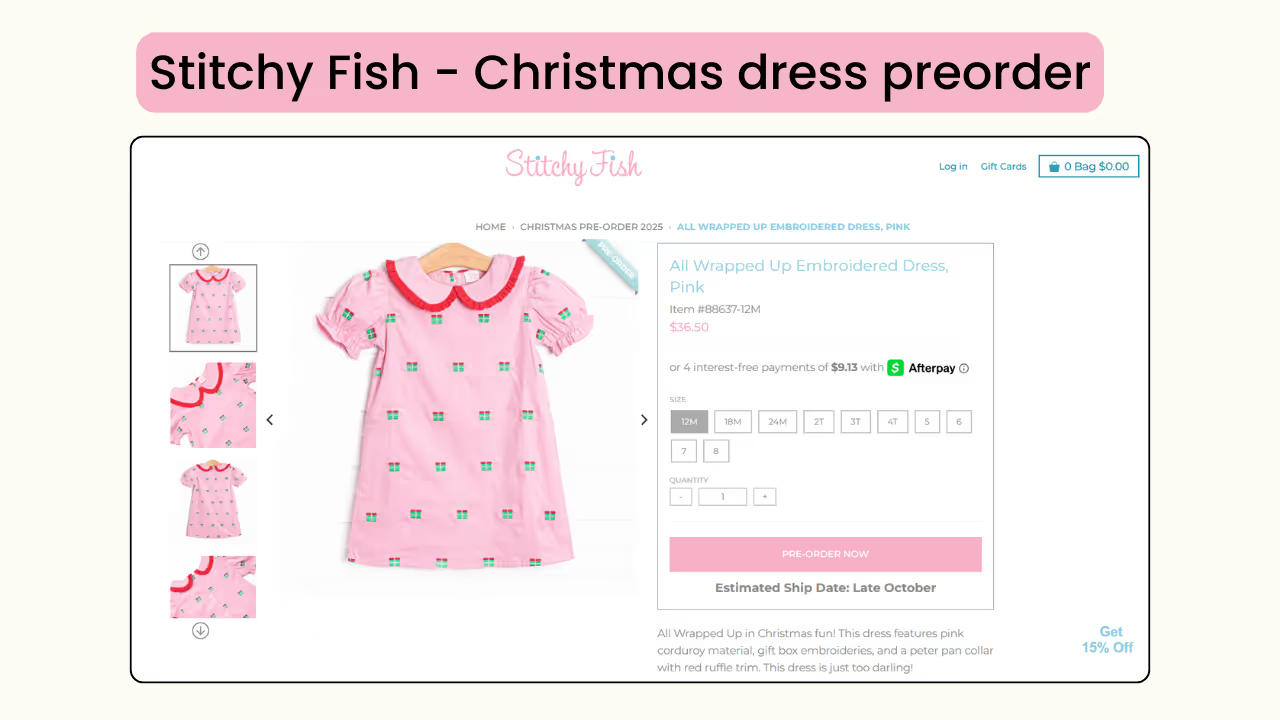
Stitchy Fish is a Shopify kids boutique known for its seasonal outfits and regular wear. They are currently running a preorder for Christmas-themed kids' clothing on their store. As new collections are released, they do regular preorder campaigns.
PS5
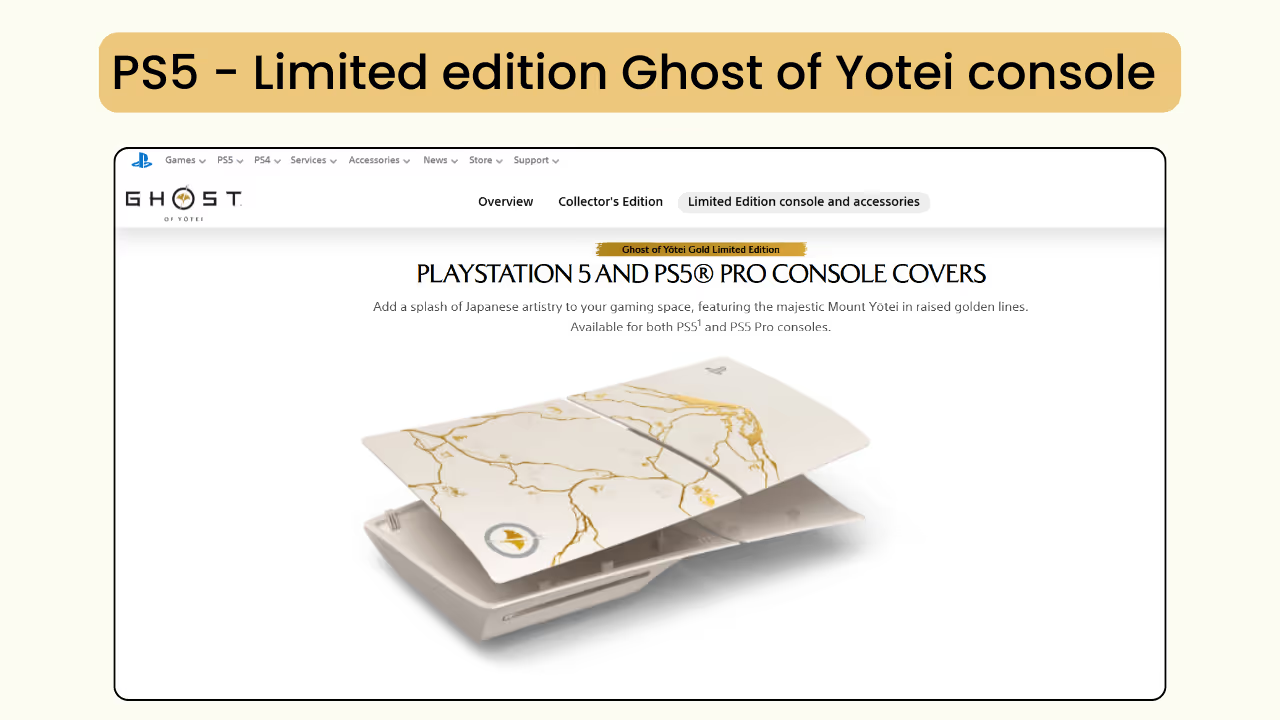
The PS5 has launched its latest preorder campaign for fans of Ghost of Yotei. The limited edition console covers are currently available for pre-order on their official website. PS5 is known for its exclusive limited-edition console and accessories.
Disney Store
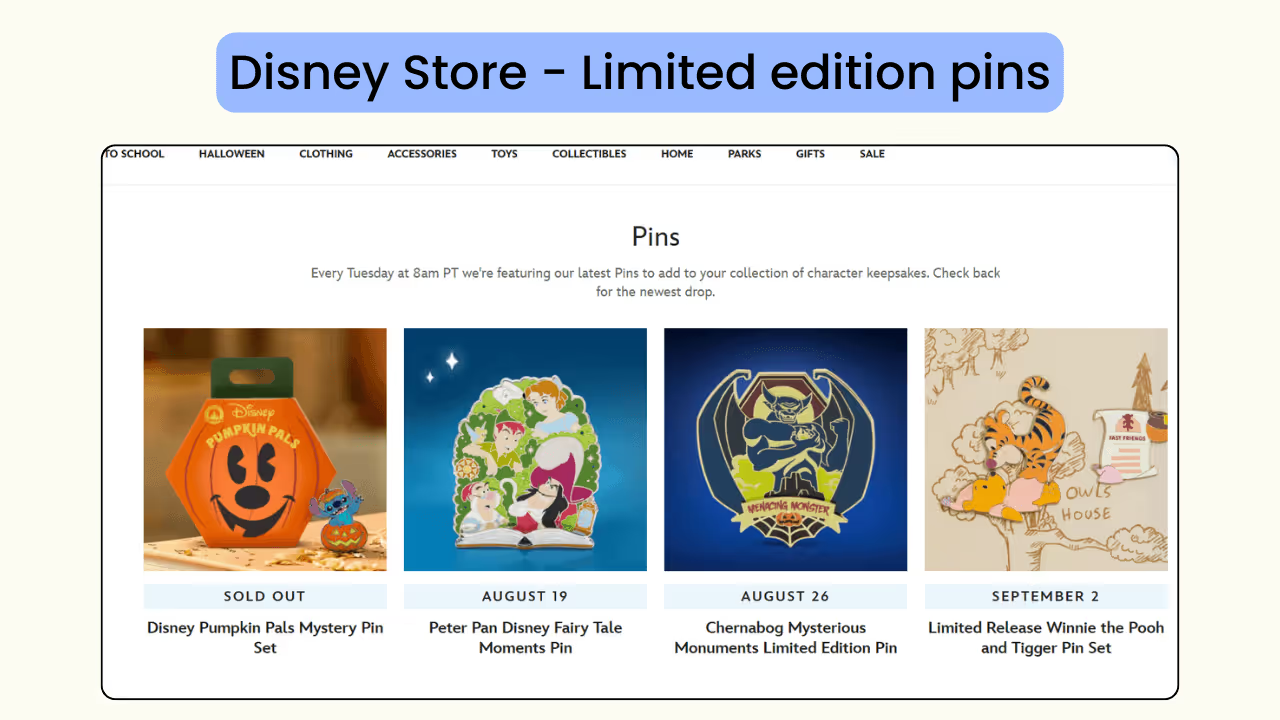
Disney has a huge fan base for its collectible and limited-edition enamel pins. Every Tuesday, they feature their latest launch on their website along with the launch dates and order availability.
Best Practices for Your Shopify Preorder Campaign
While selling seasonal and limited edition products on Shopify, there are a few things to consider for preorders.
Badge & buttons: Tag your preorders properly with badges and buttons. There should be a preorder badge for easy identification on the product and product pages. Replace the ‘Buy Now’ button with a ‘Preorder button’ to make it clear and simple.
Partial payment: Offer multiple payment options when it comes to preorders. Your customers might be more comfortable paying half the amount in advance than paying in full for a product that’s not available in stock.
Shipping timeline: Set a tentative shipping and delivery timeline. For preorders, it's crucial that your customers know when they can expect the delivery.
Regular updates: Send regular and time updates to your customers. Be it order confirmation, shipping update, delay in delivery, or even order cancellation - update your customers on time.
Refund & cancellation: Display your refund and cancellation policies on the product page for preorders. It should be visible and accessible to your customers before they commit to and purchase the product to avoid confusion.
Wrapping up!
Seasonal drops, holiday collections, and limited editions are powerful sales opportunities — special to your customers and valuable to your store.
With the right strategy and tools, like the Dibs Preorder & Backorder app, you can capture demand early, build excitement, and maximize your sales.
Don’t let these moments pass by — make this holiday season your store’s biggest success yet.
Frequently asked questions
1. Can I set up a preorder on Shopify without using a preorder app?
Yes. If you are comfortable with coding, you can set up a preorder on Shopify without using a preorder app.
It's time-consuming and needs lots of manual and technical expertise. Using the Shopify settings and code editor, you can create preorders without using an app.
2. Which is the best pre-order app for Shopify to sell limited edition preorders?
To best preorder app on Shopify to sell limited edition preorders is the Dibs Preorder & Backorder app.
The app is completely free with advanced features and round-the-clock support.
3. How should I prepare my Shopify store for Christmas?
While running a Shopify store, holiday seasons such as Christmas and Halloween are crucial for sales.
You can prepare your Shopify store for Christmas and seasonal drops by changing your theme or through Shopify apps.
Apart from preorders, use apps such as Dealeasy to offer special bundle discounts or a free gift with purchase. Get an AI chatbot like AskTimmy to help customers find the right products and manage queries.
.svg)
.avif)

.png)
.webp)
.svg)
.svg)
.svg)


.svg)